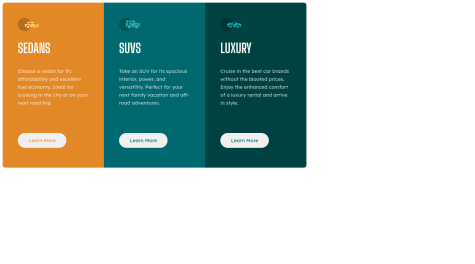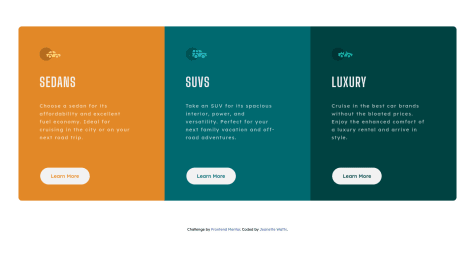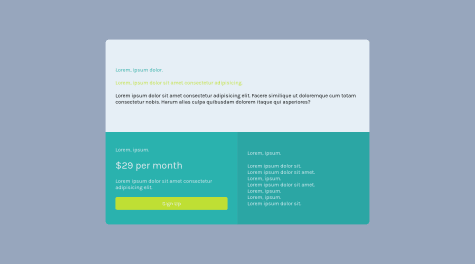Are there any HTML Elements in my code that do not adhere to the convention of using semantic HTML?
In regards to adapting the Figma/Sketch file to HTML/CSS code should I have adhered strictly to the exact pixel dimensions between certain elements? (i.e. the distance between the car logos and the headings). I eyeballed the distance because I have never been pressed to do an exact one to one from mockup to markup.