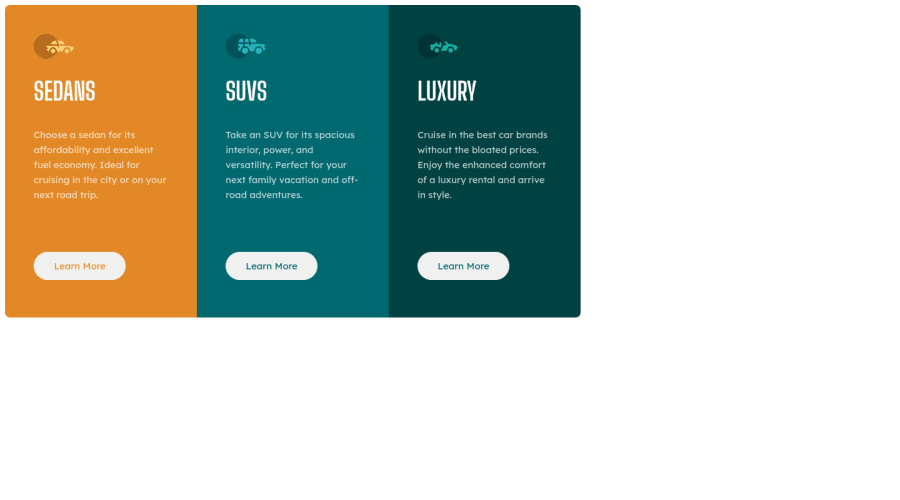
Submitted almost 4 years ago
Desktop & Mobile View Card Component made w/ CSS Grid Layout
@justcodebruh
Design comparison
SolutionDesign
Solution retrospective
Are there any HTML Elements in my code that do not adhere to the convention of using semantic HTML?
In regards to adapting the Figma/Sketch file to HTML/CSS code should I have adhered strictly to the exact pixel dimensions between certain elements? (i.e. the distance between the car logos and the headings). I eyeballed the distance because I have never been pressed to do an exact one to one from mockup to markup.
Community feedback
Please log in to post a comment
Log in with GitHubJoin our Discord community
Join thousands of Frontend Mentor community members taking the challenges, sharing resources, helping each other, and chatting about all things front-end!
Join our Discord
