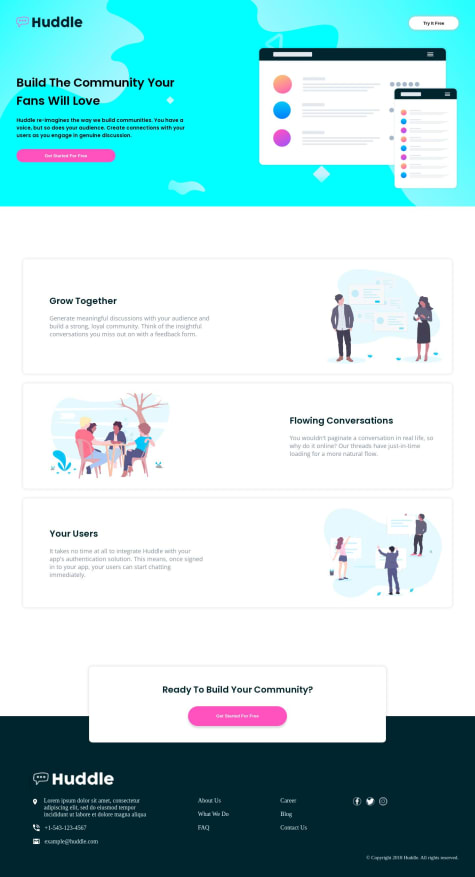I need all feedback
Samarth Goyal
@geekSamarthAll comments
- @Nofisat2023Submitted about 1 year ago@geekSamarthPosted about 1 year ago
Hey @Nofisat2023, I have few recommendations for you which are as follows:
1- Center the QR component using 'display:flex, justify-content:center and align-items:center' property on the parent container which will center the component to the page.
2- Always use semantics tags inside your html file like, <main>, <article>, <section>, <header> etc. which makes your site accessible to the user and becomes faster while loading.
3-Always include H1 heading inside your code for better accessibility.
Hope this will helps you. Happy Coding!!
Marked as helpful2 - @electr0spaceSubmitted over 1 year ago
Hello amazing community! 👋
I'd like to ask you a question: what are your solution for displaying one image for desktop and another for mobile?
Decided to simply go with :
.mobile-img { display: none; }@media only screen and (max-width: 745px) { .desktop-img { display: none; } }What do you think? 😅
@geekSamarthPosted over 1 year agoHello Alina, your solution looks perfect, instead of using 'display: none' you can use little bit of javascript and change the src attribute of the image according to the screen size.
Hope it will help you, Happy coding!!.
1 - @Nikolai-NikolinSubmitted over 1 year ago
All links and buttons are active
@geekSamarthPosted over 1 year agoHi @Nikolai-Nikolin, your solution looks perfect nevertheless ,I have some recommendations for you:-
1- Makes the design of the page responsive for multiple screen sizes which help users to access the page on multiple screens and also it helps you to make screen friendly webpages.
2-Use of semantic tags helps to improve your webpage to load fast and SEO friendly.
Hope these tips helps you to grow in your coding journey, Happy coding!!.
Marked as helpful0 - @aditi2310raoSubmitted over 1 year ago@geekSamarthPosted over 1 year ago
Hi! Aditi Rao,
I really liked the result of your project, but I have some tips that I think you will like:
1- Your solution does not contain semantic tags i.e.,( 'main' in that case), include it in your solution.
2- Every pages needs a <h1> to show which is the most important heading. So replace the first <p> with <h1>.
The rest is great!! Hope it will help you to take your journey ahead.
0