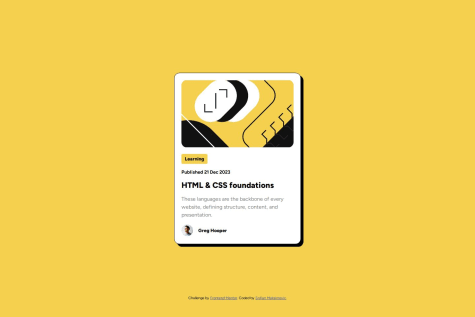I think in general achieving a quite responsive page with usage of flexbox and CSS. It felt good that I could go through this challenge section by section, styling each section and each item, while still feeling that I was in control of what was happening.
It also felt good to explore CSS variables a bit to try to make a more "theme"-like structure for the CSS, to make it easier to use the same spacing, colors etc across the page. Still torn whether it makes things easier to read, but at least it makes it easier to replace any styles in the future :)
What challenges did you encounter, and how did you overcome them?In general I struggled with the styling of the list items, and the paddings for these. I finally managed to get a solution for it but it still feels a bit "hacky".
What specific areas of your project would you like help with?Well, feedback in particular on semantic HTML, as well as any additional best practices that I should follow for HTML and CSS that I might have missed. :)