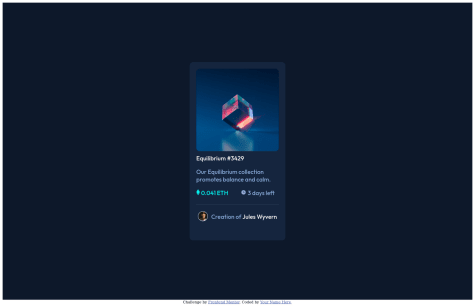fResult
@fResultAll comments
- @TongcncSubmitted over 1 year ago@fResultPosted over 1 year ago
LGTM solution krub.
For my suggestion, it can be improved a bit by these...
-
The Logic delete tag is not correct yet. In the App.jsx in the function handleDeleteTag()... for the
selectTags.slice(0, -1), it will delete only the last tag, not the deleted tag. So, we can usefilterinstead. (Don't forget to get rid ofif (!selectTags.includes(tag))which wrapped the filtering logic)- if (!selectTags.includes(tag)) { - const updatedTags = selectTags.slice(0, -1); + const updatedTags = selectTags.filter(selectedTag => selectedTag !== tag); setSelectedTags(updatedTags); const matchingItems = data.filter((item) => { return updatedTags.every((selectedTag) => { return ( item.role === selectedTag || item.languages.includes(selectedTag) || item.tools.includes(selectedTag) ); }); }); setFilteredItems(matchingItems); - }/components/SearchBar.jsx in the delete icon, send the
wordas an argument for thetagparameter in thehandleDeleteTagfunction- onClick={handleClickDelete} + onClick={() => handleClickDelete(word)}END 1
-
state
selectTagsshould beselectedTags. Bec of state should be noun while function should be verb.- const [selectTags, setSelectedTags = useState([]) + const [selectedTags, setSelectedTags = useState([])END 2
-
handleAddTagcan be swap logic like this... from...const handleAddTag() { if (!selectTags.includes(tag)) { // handle logic } }to... (return immediately if the tag is already existed in the
selectedTagsconst handleAddTag() { if (selectTags.includes(tag)) return // handle logic }END 3
-
Reduce code for the checking every
selectedTagslogicconst matchingItems = data.filter((item) => { return updatedTags.every((selectedTag) => { - return ( - item.role === selectedTag || - item.languages.includes(selectedTag) || - item.tools.includes(selectedTag) - ); + return [item.role, ...item.languages, ...item.tools].includes(selectedTag) }); });OR we can use it like this (need knowledge about
call,bind,applya bit).const matchingItems = data.filter((item) => { return updatedTags.every([].includes.bind([item.role, ...item.languages, ...item.tools])); });END 4
-
DRY (Don't Repeat Yourself) the duplicated logic in the
handleAddTagandhandleDeletetag5.1 Declare function to re-use in
handleAddTagandhandleDeleteTag.function filterBySelectedTags(selectedTags) { return function forItem(item) { return selectedTags.every((tag) => { return [item.role, ...item.languages, ...item.tools].includes(tag) }) } }5.2 Use DRY function both in
handleAddTagandhandleDeleteTagconst handleAddTag = (tag) => { if (selectTags.includes(tag)) return const updatedTags = [...selectTags, tag]; setSelectedTags(updatedTags); - const matchingItems = data.filter((item) => { - return updatedTags.every((selectedTag) => { - return [item.role, ...item.languages, ...item.tools].includes(selectedTag) - }); - }); + const matchingItems = data.filter(filterBySelectedTags(updatedTags)); setFilteredItems(matchingItems); };
Moreover, you can learn more about
useMemoanduseCallbackto make more performance for React Application krub. :)Marked as helpful0 -
- @gustavomarimSubmitted over 2 years ago@fResultPosted over 2 years ago
For
Countryinterface, array properties should use ...- use the interface name by a single word such as
Countries->Country(let array ([]) say us it is a list) - array or bracket (
[]) after the interface name, see below snippet.
export interface Country { name: string; nativeName: string; population: number; region: string; subRegion: string; capital: string; topLevelDomain: string[]; currencies: Currency[]; languages: Language[]; borders?: string[]; flags: Flags; }Because the
[Currency]means only one Currency object contains in the array. (It's not mean multiple Currency objects contains in an array). Sometimes we call[Currency]a tuple.Tuple reference: https://www.w3schools.com/typescript/typescript_tuples.php
Marked as helpful0 - use the interface name by a single word such as
- @gustavomarimSubmitted over 2 years ago@fResultPosted over 2 years ago
Hello, your submission looks great. Especially, I like your Select/Options component. You styled the drop-down by yourself, and it made me amazing. :)
And I have some suggestions to fix it.
-
I see the ERROR about
Buttons must have discernible text. It could be fixed byaria-label="Show options". But I recommended don't use this icon as a button, just another tag (maybe<i>or<span>) is enough. (this icon in<Select>is not a landmark, just decorating for people who don't be disabilities.) -
Fix ERROR
<html> element must have a lang attributeby addinglang="en"to<html>tag
Marked as helpful0 -
- @prithiviraj275Submitted over 2 years ago@fResultPosted over 2 years ago
Hello, @prithiviraj275.
I have some suggestions to improve your submission. You could use this snippet to reset the style ofmarginandbox-sizing.* { margin: 0; box-sizing: border-box; }When you reset the
marginto 0px, then<body>,<p>,<h1>,<h2>, ...,<h6>, and etc., will be gotten rid of defaultmargin, then you can addmarginorgapby urself.Next, the
box-sizing: border-box;will change thebox-sizingfromcontent- box(default) toborder-boxwhich lets you easier to stylepaddingwithout concern about the sum of sizing of padding and content in the box.References:
- CSS Tricks - Reboot, Resets, and Reasoning
- W3Schools - Box Model
- W3Schools - Box Sizing (I recommended focusing at
border-box)
Happy coding 😍
0 - @fResultSubmitted over 2 years ago
TypeScript, Tailwind, ReactHookForm, PWA, A11Y without report issues
#pwa#react-router#tailwind-css#typescript#accessibility@fResultPosted over 2 years agoUpdated:
- Added Progressive Web Application (could install on Mobile)
- Upgraded React version from 17.0.1 to 18.x
- Upgraded Tailwind CSS version from 1 to 3.x
- Upgrade Axios version from 0.21 to 1.x
- Utilized proper type for
react-hook-form's functions as prop - Fixed every error for Accessibility (A11Y)
- Fixed Chevron down icon in Select component is not placed center
Plan to Upgrade: See more in my Gitlab...
0 - @fResultSubmitted about 4 years ago
React + TypeScript + Tailwind CSS + React Hook Form + PWA
#axios#react#react-router#tailwind-css#typescript@fResultPosted over 2 years agoUpdated:
- Added Progressive Web Application (could install on Mobile)
- Upgraded React version from 16.9 to 18.x
- Upgraded Tailwind CSS version from 1 to 3.x
- Utilized proper type for
react-hook-form's functions as prop - Fixed every error for Accessibility (A11Y)
- Fixed Chevron down icon in Select component is not placed center
Plan to Upgrade: See more in my Gitlab...
0 - @fResultSubmitted about 4 years ago
React + TypeScript + Tailwind CSS + React Hook Form + PWA
#axios#react#react-router#tailwind-css#typescript@fResultPosted about 3 years agoUpdated:
- Upgraded REST Countries API version from v1 to v2.
- Refactor some logic and some type which they are
any.
0