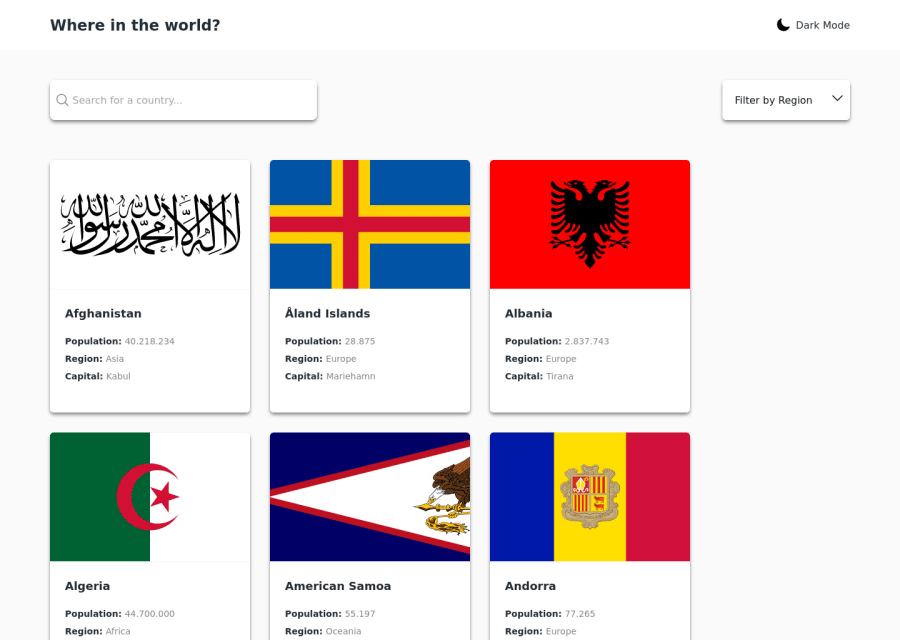
search-countries-next.js
Design comparison
Community feedback
- @fResultPosted over 2 years ago
For
Countryinterface, array properties should use ...- use the interface name by a single word such as
Countries->Country(let array ([]) say us it is a list) - array or bracket (
[]) after the interface name, see below snippet.
export interface Country { name: string; nativeName: string; population: number; region: string; subRegion: string; capital: string; topLevelDomain: string[]; currencies: Currency[]; languages: Language[]; borders?: string[]; flags: Flags; }Because the
[Currency]means only one Currency object contains in the array. (It's not mean multiple Currency objects contains in an array). Sometimes we call[Currency]a tuple.Tuple reference: https://www.w3schools.com/typescript/typescript_tuples.php
Marked as helpful0@gustavomarimPosted over 2 years ago@fResult Thank you for your feedback! I will implement the fixes as soon as possible.
I hadn't thought about it from that point of view. I will definitely take these tips with me over time.
I apologize if there are any spelling errors in the answer, I'm from Brazil and I'm learning the English language.
1 - use the interface name by a single word such as
- @fResultPosted over 2 years ago
Hello, your submission looks great. Especially, I like your Select/Options component. You styled the drop-down by yourself, and it made me amazing. :)
And I have some suggestions to fix it.
-
I see the ERROR about
Buttons must have discernible text. It could be fixed byaria-label="Show options". But I recommended don't use this icon as a button, just another tag (maybe<i>or<span>) is enough. (this icon in<Select>is not a landmark, just decorating for people who don't be disabilities.) -
Fix ERROR
<html> element must have a lang attributeby addinglang="en"to<html>tag
Marked as helpful0@gustavomarimPosted over 2 years ago@fResult Thank you very much for your compliment. I confess that it was quite challenging to do this project, since I am a beginner in web development.
I found many ready-made solutions to make this Select/Options, but I challenged myself to create something from scratch, to understand how the logic of such a component would work.
I will make the corrections you suggested.
Thanks again and have a great new year!
1 -
Please log in to post a comment
Log in with GitHubJoin our Discord community
Join thousands of Frontend Mentor community members taking the challenges, sharing resources, helping each other, and chatting about all things front-end!
Join our Discord
