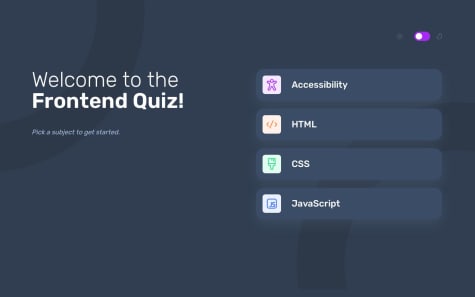@daaaan12Submitted almost 2 years ago
Este código é para uma página da web simples que exibe um componente "Stats Preview Card". A página da web é escrita em HTML e CSS e consiste em um cartão que exibe algum texto e uma imagem. O arquivo HTML contém a estrutura necessária para a página da web, incluindo os links para a folha de estilo e as imagens. O arquivo CSS contém todos os estilos para a página da web, incluindo o layout, cores, tipografia e design responsivo.
O arquivo HTML contém uma seção head que inclui alguns metadados sobre a página da web, como o conjunto de caracteres, viewport e título. A seção body contém o conteúdo principal da página da web, que é envolvido em um elemento div com o nome de classe card. O elemento card consiste em dois elementos filhos: container-texto e container-img. O elemento container-texto contém o texto principal do cartão, incluindo um cabeçalho, um parágrafo e algumas estatísticas. O elemento container-img contém uma imagem que é exibida no lado direito do cartão.
O arquivo CSS contém vários estilos para diferentes elementos da página da web, incluindo o cartão, container-texto, container-img e vários elementos de texto. Os estilos definem o layout da página da web, as cores usadas e a tipografia. O arquivo CSS também inclui uma consulta de mídia que ajusta o layout da página da web para telas menores.
Além dos principais arquivos HTML e CSS, o código também inclui uma importação de fonte que carrega duas Fontes do Google, Inter e Lexend Deca, que são usadas para a tipografia da página da web.
This code is for a simple webpage that displays a "Stats Preview Card" component. The webpage is written in HTML and CSS and consists of a card that displays some text and an image. The HTML file contains the necessary structure for the webpage, including the links to the stylesheet and the images. The CSS file contains all the styles for the webpage, including the layout, colors, typography, and responsive design.
The HTML file contains a head section that includes some metadata about the webpage, such as the character set, viewport, and the title. The body section contains the main content of the webpage, which is wrapped inside a div element with the class name card. The card element consists of two child elements: container-texto and container-img. The container-texto element contains the main text of the card, including a heading, a paragraph, and some statistics. The container-img element contains an image that is displayed on the right side of the card.
The CSS file contains several styles for different elements of the webpage, including the card, container-texto, container-img, and various text elements. The styles define the layout of the webpage, the colors used, and the typography. The CSS file also includes a media query that adjusts the layout of the webpage for smaller screens.
In addition to the main HTML and CSS files, the code also includes a font import that loads two Google Fonts, Inter and Lexend Deca, that are used for the typography of the webpage.