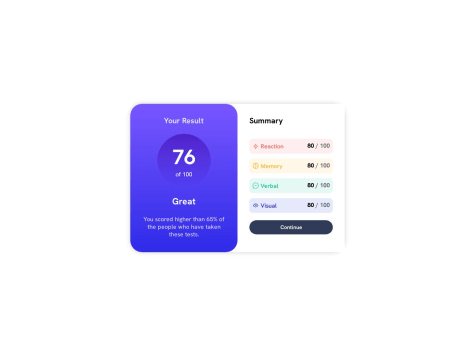Create using HTML and Tailwind CSS. All feedback is welcome! Thanks!!!
Alejandro Guevara Martinez
@alexguemarAll comments
- @gomegdevSubmitted 10 months ago@alexguemarPosted 10 months ago
Great job you're doing with Tailwind! Just a piece of advice, I would move the
border-width: 2pxto the class instead of the:hover. That would help with better visualization.1 - @ariefrizkieSubmitted 11 months ago@alexguemarPosted 11 months ago
There's an error in the .box class; you're using display: flex and height: 100%, which will cause the child elements to separate to occupy the entire height. I suggest removing the display: flex and setting a maximum width: css .box { width: 100%; max-width: 375px; } The elements inside .inner-section should have padding to give the information some breathing space, and I recommend increasing the text size of your button: .inner-section { padding: 10px; /* Adjust the value as needed / } .button { font-size: 1.2em; / Adjust the text size as needed / } I recommend changing the card orientation only for screens wider than 700px. You can achieve this using CSS media queries: @media screen and (min-width: 700px) { .box { flex-direction: row; / Or adjust the property as needed */ } } The rest looks excellent! Keep up the learning!
0