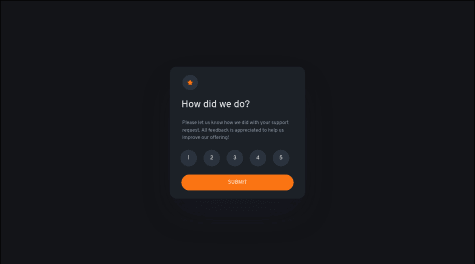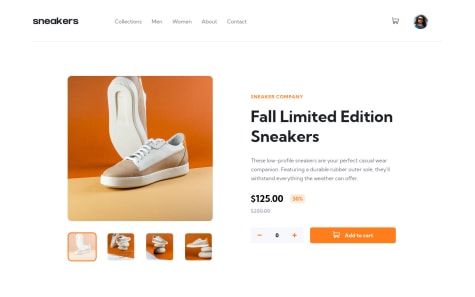Suggestions are very welcome :)
y4rb0w
@YavanhaAll comments
- @VanessaAzSubmitted about 2 years ago@YavanhaPosted about 2 years ago
Hello Vanessa
First of congratulation on completing this challenge you did really good
I reviewed your code and this is what I can see:
- Instead of doing the job by yourself to switch the image from the desktop to the mobile version use the picture element.
what you did : <img class="main-img desk-img" src="images/image-product-desktop.jpg" alt="perfume image"/> <img class="main-img mob-img" src="images/image-product-mobile.jpg" alt="perfume image"/> What you can do : <picture> <source srcset="images/image-product-mobile.jpg" media="(max-width: 599px)"> <source srcset="images/image-product-desktop.jpg" media="(min-width: 600px)"> <img class="main-img mob-img" src="images/image-product-mobile.jpg" alt="perfume image" /> </picture>- Try to make good use of the semantic html, for example in this challenge the article element would be a good fit:
what you did : <main> .... </main> what you can do: <main class="main-container"> <section class="product-section"> <h1>Title</h1> <article class="product-container"> just an example </article> </section> </main>Always question yourself if there is not already a meaninfull element that does the job. In other words an element that represents what I want to display better than a div or other meaninless elements.
- On the css side avoid pixels, use rem instead here a tricks to easily use rem by reseting the font-size of your html element to 62.5 % html element 62.5% font-size.
That's it, well done again and you need some in depth understanding, feel free to reply :)
Happy conding
Marked as helpful0 - @EyelinSubmitted about 2 years ago
Feedback welcome! #newbie #flexbox
@YavanhaPosted about 2 years agoHello @Eyelin
Very nice job you did there !
I went through your code, here is what I think you can do better :
-
fixed height are a not a good idea, when you really need to fixe the height use min-height instead, to let the element always grow if needed.
-
Try to start with the mobile first approach, you wil often see that it uses lots of default values meaning that it's easier for you to handle. Then add all the complexity of the desktop version in a media querry. In this way you will override way less properties.
-
Make a good use of the html semantics (article, section, aside, h1-6...)
otherwise it's a good project that you built there.
good luck for the next one.
ofc, if you need more in depth understanding feel free to repply :)
Marked as helpful2 -
- @mauger1998Submitted about 2 years ago
So this is literally the first time I have ever used javascript, I managed to get a few things working but the issue I am having is when I click on one of the ratings its always the number 1 that turns orange, I also have no idea how to get the message to tell you how many stars you have selected, if anybody can help me I would be extremely greatful I have been watching youtube videos for hours, tried debugging with the devtools and read loads of articles online and I cant find the answer.
Update
I have now tried giving each number a unique id but it still does not work and making sure the variable names are not the same as the ids just incase this is confusing but now when I click on any number the 5 is orange instead of the one. also when the pop up comes on it is not in the same place as the card was, someone please help
Update The click function is working now thanks to making all the functions seperate names, the pop up still comes up in a different place to the card depending on the screen size tho and I still cant get the message to tell you how many stars you gave
@YavanhaPosted about 2 years agoFor the second part with the the Thank you card, you need to inject it dynamically through javascript when tu the "form" is submitted.
I invite you you check out my solution :y4rb0w solution
It's not the best one, but still I think you can find some answers :)
If you need more in depth understading, feel free to reply :)
0 - @mauger1998Submitted about 2 years ago
So this is literally the first time I have ever used javascript, I managed to get a few things working but the issue I am having is when I click on one of the ratings its always the number 1 that turns orange, I also have no idea how to get the message to tell you how many stars you have selected, if anybody can help me I would be extremely greatful I have been watching youtube videos for hours, tried debugging with the devtools and read loads of articles online and I cant find the answer.
Update
I have now tried giving each number a unique id but it still does not work and making sure the variable names are not the same as the ids just incase this is confusing but now when I click on any number the 5 is orange instead of the one. also when the pop up comes on it is not in the same place as the card was, someone please help
Update The click function is working now thanks to making all the functions seperate names, the pop up still comes up in a different place to the card depending on the screen size tho and I still cant get the message to tell you how many stars you gave
@YavanhaPosted about 2 years agoHello,
The issue here is that you're declaring the same function five times. So it's the last function that remain that id used. Either use one function to handle the click or change the name of your functions.
I would go with the first way :
something like that:
div class="numbers"> <div id="click1" class="one stars" onclick="changeColor(event)">1</div> <div id="click2" class="two stars" onclick="changeColor(event)">2</div> <div id="click3" class="three stars" onclick="changeColor(event)">3</div> <div id="click4" class="four stars" onclick="changeColor(event)">4</div> <div id="click5" class="five stars" onclick="changeColor(event)">5</div> </div>let currentNumber = undefined; function changeColor(event) { if(currentNumbers) { currentNumber.classLists.remove("clicked"); } event.target.classList.add("clicked"); event.stopPropagation(); currentNumber = event.target; }so here you add the clicked class to the element that triggerd the click (event.target) then you stop the propagation of the event (no other element will catch the click ) and finally you keep a soft copy of the element that is currently clicked to reset it later;
hopefully it helps
Marked as helpful0 - @ViniciusSordiSubmitted about 2 years ago
Learned a lot on this challenge, any feedbacks are appreciated especially in the JS logic
@YavanhaPosted about 2 years agoHello
Good job! It's very good.
For the JS part, don't worry, it will come.
I've noticed something though, you are doing a long job to change the image in the carousel.
From what I've seen, you're using a loop to get the right index for the image to display.
Here is a much simpler solution:
for the next image, it will look something like:
let currentImage = 0 // as global var const images = [ "images/image-product-1.jpg", "images/image-product-2.jpg", "images/image-product-3.jpg", "images/image-product-4.jpg", ] const next(eltHtml) { currentImage = (currentImage + 1) % images.length ; eltHTML = images[currentImage] } const prev(eltHtml) { if (currentImage === 0) { currentImage = images.length ; } currentImage = (currentImage - 1) % images.length ; eltHTML = images[currentImage] }It's simple to understand, if you look closely, I simply add 1 or remove 1 and then the % images.length part handles the edge.
currentImage being 0, next will provide (0 + 1 % 4) = 1
currentImage being 3 (last item) next will provide ( 3+ 1 % 4) = 0
there is just a particular case with the prev you need to handle the negative part with this :
if (currentImage === 0) { currentImage = images.length ; }That's it,
Hoppefully it helps a bit (sorry for the english)
Marked as helpful1 - @ly-mathSubmitted about 2 years ago
Feedback is welcome, this is my first ever project.
@YavanhaPosted about 2 years agoHello,
Very nice job you did there.
I just quickcly went throught your code and here few things that I would do :
- avoid working as much as possible with fixed height, use min-height instead.
.container { display: grid; place-items: center; max-width: 50rem; height: 100vh; // min-height: 100vh margin: 1.9rem auto; padding: 0 1rem; }- there is a nice trick for units, is to reset the font size of the html element to 62.5%. This way is easier for you to calculate in rem (10px = 1rem).
- for the image what you can do is setting max-width: 100% and the height to auto to correctly fit the container.
.img img { width: 100%; // max-width: 100% and height : auto; display: inherit; }- always go for a mobile first approach it wil be easier for you to add complexity in the media queries for larger screen.
Hopefully, this is clear enought that you can understand and helps you a little
Marked as helpful1 - @JorshuaaSubmitted about 2 years ago
I am not really satisfied with the website responsiveness. I was also not able to move the image down a bit.
Some advice would be very helpful. Thanks so much for your help.
@YavanhaPosted about 2 years agoHello,
first of all congratulations for the challenge.
I looked at your code and it seems to me that you started with the desktop version before the mobile version. When doing so it's hard to maintain your code for example:
Instead: @media (max-width: 375px) { .container { display: block ; } } .container { display : flex ; } } do this: @media (min-width: 376px) { .container { display: flex ; } }The second solution allows you to use the default values of the div ( display: block) and add the complexity in the media query and most importantly avoid rewriting your properties that you have declared.
Also avoid using fixed values for width and height.
Finally, use the right properties for the right job:
transform is not used to center your container.
Hopefully this will help you a little.
Good luck
0 - @YavanhaSubmitted about 2 years ago
Hello everyone,
When I first experienced with css grid, I said to myself Oh this is easy.
Here I'm trying to solve issues using it combined with flex box. It was not easy but I made it.
It was a pleasure for me to complete this challenge I learn a lot.
As you probably understood, I in this challenge I tried to see if I could apply CSS grid mixed with flexbox.
Please let me know if I did something wrong combining these two wonderfull technologies.
Also, is my use of max-with as I did for text and title is something considered as best practice
Thank you all