First time EVER using javascript did alot of youtubing
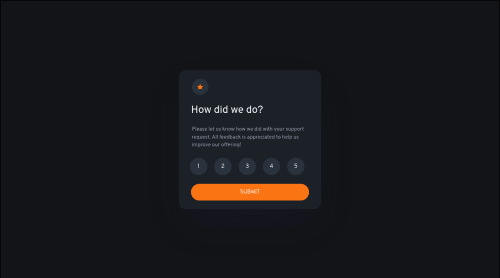
Solution retrospective
So this is literally the first time I have ever used javascript, I managed to get a few things working but the issue I am having is when I click on one of the ratings its always the number 1 that turns orange, I also have no idea how to get the message to tell you how many stars you have selected, if anybody can help me I would be extremely greatful I have been watching youtube videos for hours, tried debugging with the devtools and read loads of articles online and I cant find the answer.
Update
I have now tried giving each number a unique id but it still does not work and making sure the variable names are not the same as the ids just incase this is confusing but now when I click on any number the 5 is orange instead of the one. also when the pop up comes on it is not in the same place as the card was, someone please help
Update The click function is working now thanks to making all the functions seperate names, the pop up still comes up in a different place to the card depending on the screen size tho and I still cant get the message to tell you how many stars you gave
Please log in to post a comment
Log in with GitHubCommunity feedback
No feedback yet. Be the first to give feedback on Mauger's solution.
Join our Discord community
Join thousands of Frontend Mentor community members taking the challenges, sharing resources, helping each other, and chatting about all things front-end!
Join our Discord