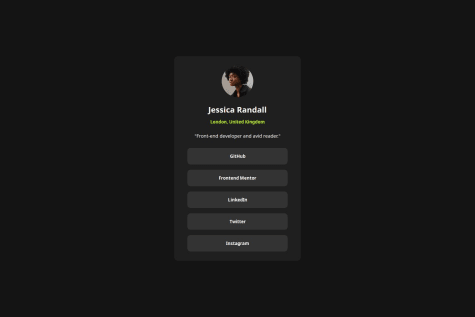Joabe Pereira
@PjoabeAll comments
- @Jorgel7202Submitted 7 months ago@PjoabePosted 7 months ago
Great job! on the next time, just try to look a liittle bit more for the widths and heigths.
0 - @Citizen2405Submitted 7 months ago@PjoabePosted 7 months ago
Good job with the solution! i dont see any helpful advice i can provide.
0 - @Citizen2405Submitted 7 months ago
- @Sirch9Submitted 7 months agoWhat are you most proud of, and what would you do differently next time?
Actually, I have nothing to be proud of. My CSS seems to be all over the place because I was improvising it the entire time. My code editor work doesn't match what I posted to GitHub, and I'm exhausted of having to make adjustments.
What challenges did you encounter, and how did you overcome them?I struggled a lot with font size for different screens. Font size that actually worked for @(max-width: 425px ) don't work for (min-width: 768px ) I don't understand how cause I used rem instead of px.
What specific areas of your project would you like help with?Font size at different screen sizes. CSS code best way to approach it and how to create a clean code
@PjoabePosted 7 months agoGood job with the solution!
You’ve encountered issues with font sizes across different screen sizes, which is a common challenge. It seems that your use of rem units isn’t behaving as expected. One approach to handle this is to use a responsive typography technique, like setting a base font size in the root element (html) and using rem units for relative sizing. Additionally, consider using media queries to adjust font sizes at different breakpoints to ensure they look good on all screen sizes.
Marked as helpful1 - @SpartanFrancoSubmitted 8 months ago@PjoabePosted 7 months ago
Great job @SpartanFranco Your attention to detail and effort really show in the final result. The layout is well-structured, and your use of CSS demonstrates a solid understanding of styling principles. Keep up the excellent work, and continue refining your skills!
0 - @junwei-wongSubmitted 8 months agoWhat are you most proud of, and what would you do differently next time?
Using .ttf with variable font weights, using clamp function for font-size, implementing CSS reset (thank you Rupali), using rem instead of px (thank you again Rupali) and object-fit CSS property for the first time.
What challenges did you encounter, and how did you overcome them?Making the font-size change according to the screen size without using media query. Litterally googled it and [this results] was returned.
What specific areas of your project would you like help with?Tips or rules for sorting the CSS properties. Right now I am just ordering it based on the time I added that property. Should I do it alphabetically or is there a tool/extension I could use.
Other general feedbacks like what I can do better are also welcomed.
@PjoabePosted 8 months agoGreat job with the variable fonts and responsive font sizes! For CSS property order, you might consider alphabetical or category-based sorting for clarity. Tools like Prettier can help automate this.
Marked as helpful1 - @syna4Submitted 8 months agoWhat are you most proud of, and what would you do differently next time?
I'm proud I completed this under 30 minutes.
What challenges did you encounter, and how did you overcome them?None really.
What specific areas of your project would you like help with?Maybe padding and margin adjustments.
@PjoabePosted 8 months agoI really appreciate the attention to detail you put into this task.
keep up the good work!0