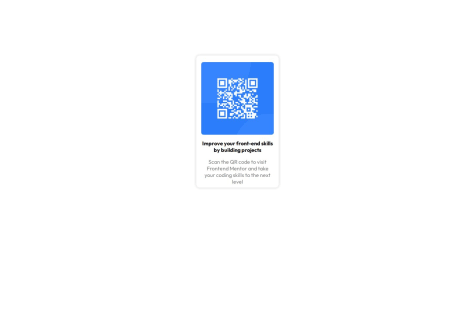I've learned a lot more about how to sort elements with flexbox, but I still need a lot of practice with this. I need a lot of help to make my designs responsive, it is still a problem for me. I have managed to get the hover to work but not the focus, I'm not sure I'm using it correctly.
What challenges did you encounter, and how did you overcome them?I didn't remember how to use hover and I went over this looking for information. I also had problems adding the fonts on my computer, so I decided to do it through the link.
What specific areas of your project would you like help with?I can help beginners who have problems with flex.