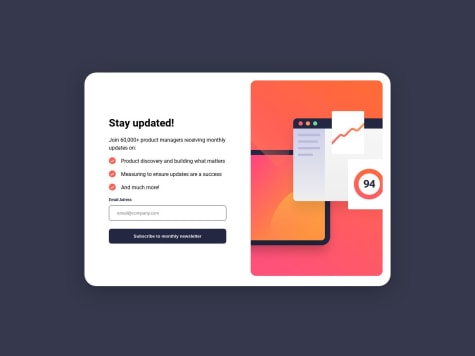P
Moulaye-dagnon
@Moulaye-dagnonAll solutions
- Submitted 7 months ago
interactive-comments-section with react
- HTML
- CSS
- JS
I have a few questions: I couldn't put my modalDelete, I had some difficulty with it, how to do it. readme.md says that the top level comment should be ordered by their scores: how did you do it? I would like to have feedback on how to improve and manage my code, I think this is my weak point? How do you think about the use of hooks (useReducer and userContext) from the start of the project? finally, I want to make it a full stack project using node.js (express.js), if you have any advice for me THANKS