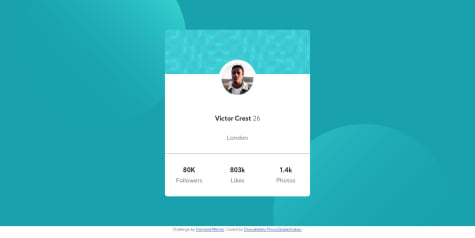Hy developers, hope you all are doing well, this my solution for The Accordion FAQ challenge, i struggled to make the accordion close when Im clicking on another question, I'll be grateful if someone can help me with that.
Mohamed
@MohamedBehharAll comments
- @MohamedBehharSubmitted almost 3 years ago@MohamedBehharPosted almost 3 years ago
Thank you very very much for this explicit comment, i'll do my best to make my works looks better.
0 - @yanaantonnaSubmitted over 3 years ago
This is my first project on Frontend Mentor. Could you please provide me some feedback on the work I have done. Tkank you.
@MohamedBehharPosted over 3 years agohey Yana, for your first challenge I think that you did a good job, otherwise, I see that you forget to give a border-radius for the card's parent, and also the background color didn't match the one on the design. For the mobile version, I think it's better to reduce the margin between elements ( h1, p , and img) to make the design more beautiful. At the end, I'll be happy if you took a look at one of my projects and give me some advice to make it even better.
0 - @NitaLewskaSubmitted almost 4 years ago
Hi! I'm studying WebDev for 3 month, and this is my first challenge done. The first project for my portfolio. I am not a pro member, so my solution is far from "pixel perfect", but still I hope that it's good enough.
Please, dont hesitate to comment, as I'm eager to find friends in WebDev community and I'm ready to hear any advice or critic=)
@MohamedBehharPosted over 3 years agohello Anna, I see that your card isn't in the center because you choose display flex for the body which contains "the card" and the attribution on the bottom. I think you should add " flex-direction : column" that's will make both the card and the attribution centered. Otherwise, I think that you should start using variables for the colors and the font at the top of your CSS file, it will help you a lot.
0 - @PriscaToniaSubmitted over 3 years ago
Any tips on how to size containers much better would be very much appreciated.
@MohamedBehharPosted over 3 years agoHello Prisca, big up for the good work. I don't think that you need to specify a height or width for the container, at least this is what I did, you can use padding instead to create some space between text elements. You can check my repo to see how I did it it may help you : https://github.com/MohamedBehhar/Profile-Card-Component
0 - @MohamedBehharSubmitted over 3 years ago
Hello guys, this is my first challenge on Frontend Mentor after learning HTML and CSS for few months, I would like to ask you about the usage of the HTML <picture> that I want to use to specify "img" for phone and desktop but I failed. Also, I'm confused about the usage of "px" or "vw & vh" to specify the height and the width of the card. My last question is about the "overflow: hidden" that I used to make the border of the picture round but on the other hand its affect the text that disappears once reaching the max-width of its parent. I'll be grateful for any advice or remark from you guys, I'm waiting for your feedback.
@MohamedBehharPosted over 3 years agoThanks a lot sir for your feedback, I really appreciate it, I'll try to remake it without specifying a height for the card and see how it will look. Have a nice day sir.
0 - @yeseniamolinabSubmitted over 3 years ago
Can the CSS I wrote be better? where am I not following the best practices?
@MohamedBehharPosted over 3 years agothis looks great, I'm still struggling with the mix-blend-mode property , I think you forget the border-radius of the card.
0