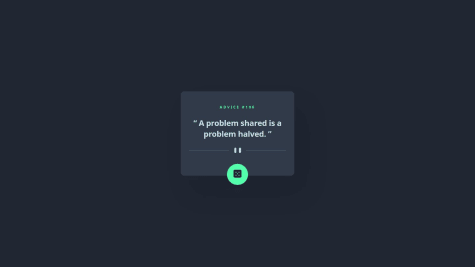MarcoDV
@MarcoDV47All comments
- @gia-grigalashviliSubmitted 8 months agoP@MarcoDV47Posted 8 months ago
Hey, it's pretty good!
Just a few tips to improve:
- Use the pointer cursor when hovering the button and slightly change the appearance.
- Add a little more margin on smaller screens so it don't touches the edges.
Great job, keep going!
Marked as helpful0 - @terryyufeiSubmitted about 1 year ago
I had trouble making the background image (SVG) match the designs, both on mobile and desktop versions.
P@MarcoDV47Posted about 1 year agoHey!
Here's what I noticed:
HTML
The div tags should have a closing tag, this is VERY important.
GIT
Careful when adding files to git. 3 unrelated projects were uploaded along with this. make sure to use the
cd folder-namecommand to navigate to the project you want to update before usinggit add ..Besides that, this is a great solution!
Hope it helps :)
0 - @adetona54Submitted about 1 year ago
All feedbacks are welcome
P@MarcoDV47Posted about 1 year agoHey, it looks nice! Some tips i can help you with:
HTML
- span heading: two heading tags would be better here, they give more meaning and accessibility :
<span class="head-1"> Reliable,efficient delivery </span> <span class="head-2">Powered by technology </span>CSS
- header: instead of using flex to center text you could use text-align on the
headertag. - <img> alt tags: as they're decorative you can leave the alt="" blank.
Other than that it's a really great job! I liked your decision to go with flex. Maybe try with Grid some other time and compare to see what you feel more comfortable with.
Marked as helpful0