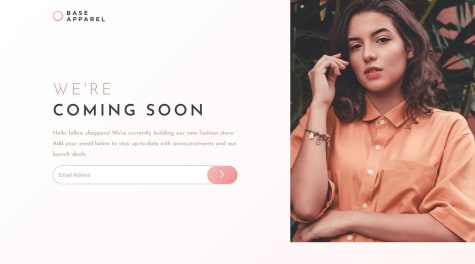Mahmood
@MahmoodHashemAll solutions
- Submitted 27 days ago
Pricing Component | Pure HTML-CSS Dynamic changing data
- HTML
- CSS
- JS
Any feedback is appreciated
- Submitted 27 days ago
Project Tracking Intro | Custom Menu Transition
- HTML
- CSS
- JS
Any feedback is appreciated
- Submitted 29 days ago
Social Media Dashboard | Count up animation
- HTML
- CSS
- JS
Any feedback is appreciated
- Submitted about 1 month ago
Loopstudio Landing Page | Mobile First
- HTML
- CSS
- JS
Any feedback is appreciated
- Submitted about 1 month ago
Fylo Data Storage component | Custom Arrow
- HTML
- CSS
Any feedback is appreciated
- Submitted 4 months ago
DOM Manipulation - Form Validation - HTML CSS JAVASCRIPT
- HTML
- CSS
- JS
Any feedback is appreciated.