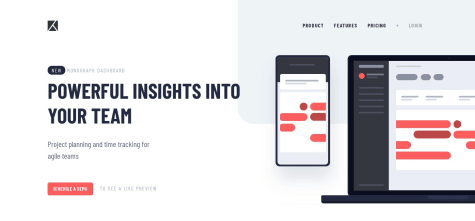I could not do the active state design for the buttons (except the one in the header). They don't change on hovering the mouse. How could it be done? Thank you
MSultan9
@MSultan9All comments
- @PJMantossSubmitted over 4 years ago@MSultan9Posted over 4 years ago
You added z-index: -1 on the intro div which pushed it behind the page wrapper If you remove the z-index or increase it button hover would work
1 - @gelizabethSubmitted over 4 years ago
*I've tried to make navbar to be transparent and not to push down body content in mobile version and found solution using
fixed-topin bootstrap. It works, but now if scroll down in mobile it's fixed so logo and hamburger overflow content and it looks bad. Is there some way to fix it without using javascript?@MSultan9Posted over 4 years agoReplacing fixed-top with "position-absolute" should do the trick
1 - @nikhil-chintawarSubmitted over 4 years ago
currently when I submit the form the error message or success message flashes and clears in seconds and how can I stop that and show the message unless the user puts the correct information.
@MSultan9Posted over 4 years agoTo stop the flashing issue you need to add e.preventDefault() inside the button's event listener
2