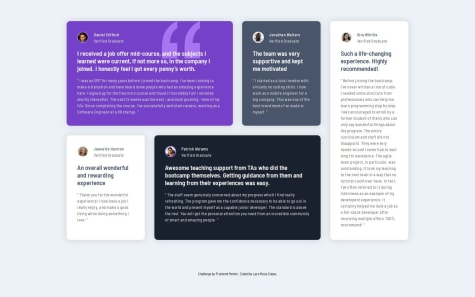Lara Mesa
@Lara-artAll solutions
- Submitted 3 months ago
Testimonials-grid-section solution
- HTML
- CSS
Could I have solved it without using grid-template-areas?
- Submitted 3 months ago
Four card feature section solution
- HTML
- CSS
How can I know the size of the exercise elements? Was there another way to place the image in that position?
- Submitted 4 months ago
Product preview card component solution
- HTML
- CSS
I'd like to know the best way to find the average of the grid.
- Submitted 4 months ago
Recipe page solution
- HTML
- CSS
I’m not sure if the solution I gave for the image in the media query is the best one. How could I improve it?
- Submitted 4 months ago
Social links profile solution
- HTML
- CSS
There's one thing I don't quite understand, and that is exactly how much a rem measures. How could I find that out?
- Submitted 5 months ago
Blog preview card
- HTML
- CSS
I'm not sure if there's a better way to center the image and place the text below it better. I did this, but I don't know if it's the right way.
.attribution { margin-top: 100px; font-size: 11px; text-align: center; }
- Submitted 5 months ago
QR-code-component
- HTML
- CSS
I’d like to know if this is actually the right way to do it to avoid using @media. Also, how can I improve my CSS writing skills?