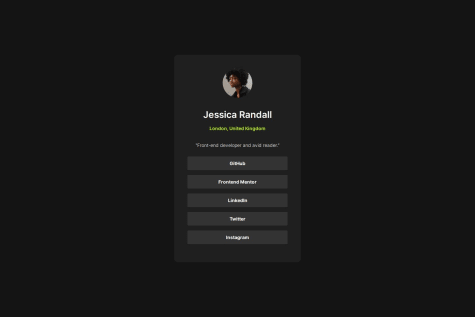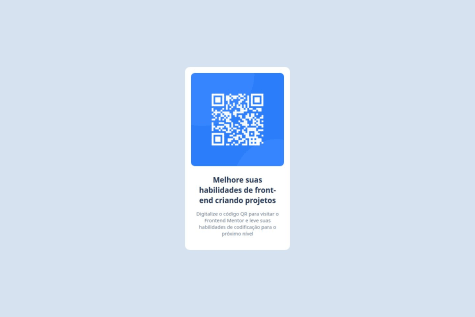I am proud of the fact that I first started with bootstrap then made responsive anyway . I would try to give a container before coding.
What challenges did you encounter, and how did you overcome them?Responsiveness was a challenge but I then used percentage widths and media query
What specific areas of your project would you like help with?I would like help with responsiveness as I noticed responsiveness was complete at local pc but after deployed to github it was not effective.