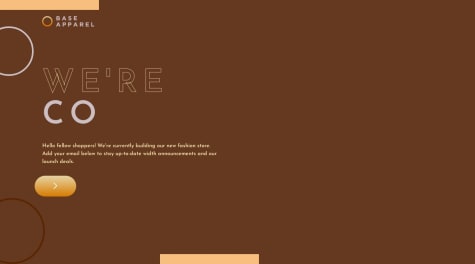Latest solutions
Latest comments
- @Afox9207Submitted over 1 year ago@IryDevPosted over 1 year ago
Hey @Afox9207, first of all, congrats on completing this challenge 😄
I have some advice in order to improve your solution :
- If you want better email verification you can use regex (regular expression) :
JS example email verification using regex (you can adapt it with your own code) :
function ValidateEmail(mail) { if (/^\w+([\.-]?\w+)*@\w+([\.-]?\w+)*(\.\w{2,3})+$/.test(myForm.emailAddr.value)) { return (true) } alert("You have entered an invalid email address!") return (false) }I hope you'll find this helpful, above all your solution is great😁
Marked as helpful0 - @subha-2001Submitted over 1 year ago@IryDevPosted over 1 year ago
Hey @subha-2001 Great to see you tackling this challenge. 😊
I have some advice in order to improve your solution :
- remove the default margin and padding of the body with padding: 0; and margin: 0;
- your hero image seem to not take the place of your grid
- you can correct that by adding the properties height 100% width 100% and object-fit cover to make the hero img correctly centered
CSS :
body{ margin: 0; padding: 0; } img.hero{ height: 100%; width: 100%; object-fit: cover; }I hope you'll find this helpful, Best of luck, and happy coding! 💪🚀
0 - @gabrielvelizSubmitted over 1 year ago@IryDevPosted over 1 year ago
Hi @gabrielveliz, you did a great job on this challenge 😁
I think you can use the map method with react in order to don't repeat yourself in the navigation components or when you use nav-link :
JSX :
{links.map((link, index) => ( <li key={index}> <NavLink onClick={updateMenu} to={link.to}> <span>0{index}</span> {link.name} </NavLink> </li> ))}I hope you'll find this helpful, and your solution is really good 😄
Marked as helpful1 - @ThatDevDiazSubmitted over 1 year ago@IryDevPosted over 1 year ago
You did a great job keep it up💫
The themes are beautiful!!
0 - @HumbleBumble01Submitted over 1 year ago@IryDevPosted over 1 year ago
Hey @HumbleBumble01, well done for completing this challenge😄
I have some advice in order to improve your solution :
- You can increase the size of your h1 by adding the class text-lg (it could be also xl or something else) here's a link to know more about that : font-size
- You can custom your own colors with tailwind by editing the tailwind.config.js file
tailwind.config.js :
/** @type {import('tailwindcss').Config} */ module.exports = { theme: { colors: { // you can add your own colors like this transparent: 'transparent', }, }, }I hope you'll find this helpful😄
0 - @jite91Submitted over 1 year ago@IryDevPosted over 1 year ago
Hey @jite91, well done for completing this challenge😄
I have some advice in order to improve your solution :
- Wrap the whole main content of your page in the main tag
- Your page should have at least one h1 tag
- I suggest replace the h3 tag by the h1
- If you want to correctly center the score in the circle use the property display: flex ; align-items: center; justify-content: center and add the container a height of 100vh
HTML :
<body> <main> </main> </body>CSS :
body { display: flex; align-items: center; justify-content: center; min-height: 100vh; }I hope you'll find this helpful😄
0