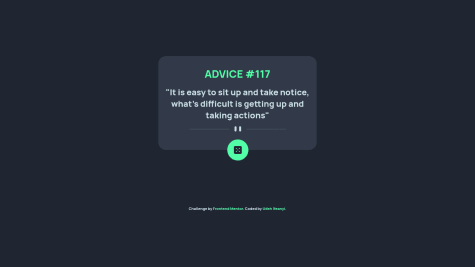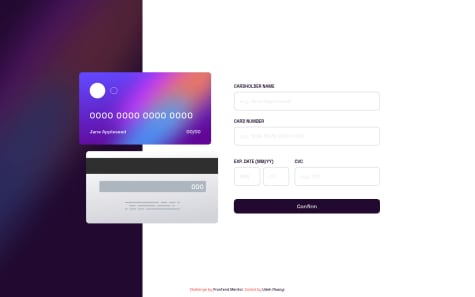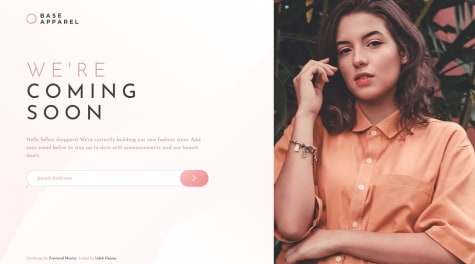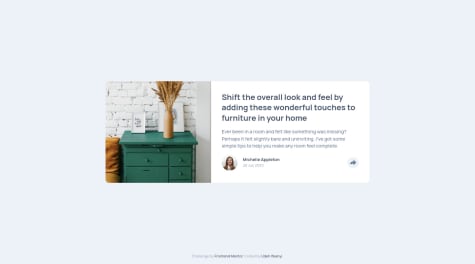Latest solutions
CSS Flex and jQuery Validation Plugin
#accessibility#bem#jquery#jss#workboxSubmitted almost 3 years ago
Latest comments
- @ErkinN@Ifescohub
@ErikN Your work is well done. It is very close to the project.
Regarding your report, You are getting some of the reports because you wrapped everything in a
divtag. To set that, wrap your "container" and "attribution" class in amainandfootertags respectively. I.e<main class="container"> //other div </main> <footer class="attribution"> //Your text </footer> ``` Happy coding.Marked as helpful - @Abdussalam-Mujeeb-ur-rahman@Ifescohub
Hi @Abdussalam, it seems you posted a wrong live site for this project. The directory on GitHub seems right, but the live site is a wrong one.
- @ugochukwuuu@Ifescohub
Very great work you have done here. It looked closely like the design. Here are my observations regarding your challenge. (I'm also learning though).
Try to add the following to your body in the CSS in order to center it well:
height: 100vh;display: grid;place-items: center;-And also regarding your report, try to place your main card class in "main" rather than "div". Like:
<main class="card">You can place other divs inside this</main>-And lastly, your attribution class should be in a "footer" tag and not "div" tag. I believe this will help to solve the report issues. Happy coding.
- @sommmmore@Ifescohub
The link you submitted for your site is not the live site link from GitHub. Try submitting again with the live site link given by GitHub.
Marked as helpful - @ARch0n01@Ifescohub
A very nice design here. So close to the design. There are a few observations I have regarding your code. first, try changing the "div" to "main" as this will probably solve the reported issue. and secondly, try making use of a heading tag like "h1" or "h2" for your heading (Sedans, SUVs, and Luxury). This will go a long way to solve your HTML report issue.
Marked as helpful