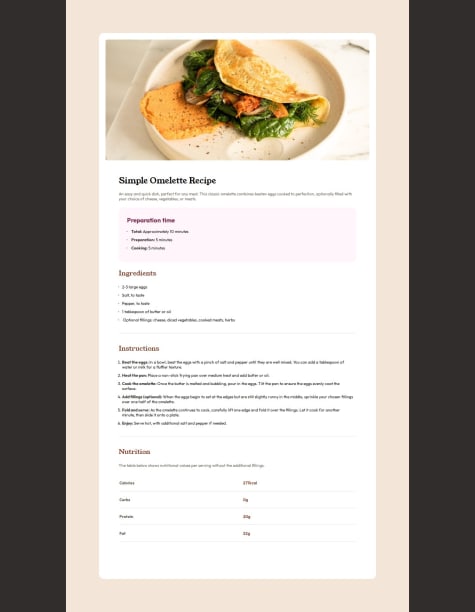I think I did a pretty good job replicating the webpage provided. In the future I need to remember that images need set heights and widths otherwise different browsers and os's can make the page look very wonky.
What challenges did you encounter, and how did you overcome them?As stated before the only real issue I encountered was that my page did not look correct on iOS. When attempting to go to the live site on my iPhone the profile picture would get distorted and start to look larger than it should. I found out that this was because I did not set an exact height and width for the image and instead only a percentage based one. This can cause issues depending on the browser and OS apparently.
What specific areas of your project would you like help with?I think I am happy with all areas in this project, but I am open to criticisms.