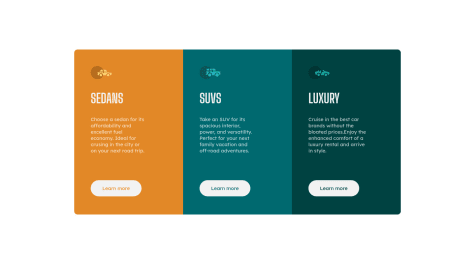Latest solutions
Interactive credit card form [Angular/Angular Material]
#angular#sass/scss#typescriptSubmitted about 1 year ago
Latest comments
- @MikeProduceSubmitted about 2 years ago@DrainGKPosted about 2 years ago
Some recommendations regarding your code that could be of interest to you. 🤗
In order to fix the accessibility issues
You need to replace <div class="container"> with the <main> tag. You'd better use Semantic HTML, and you can also reach more information about it from [Using Semantic HTML Tags Correctly] Each main content needs to start with an h1 element, and also contain only one h1 element. Your accessibility report states the need for one main landmark. So, you need to use a <h1> element in the <main> tag instead of using the <h2> element. You can replace the <h2>Improve your front-end skills by building projects</h2> element with the <h1>Improve your front-end skills by building projects</h1> element. Hope I am helpful. :)
Marked as helpful2 - @wajeeNPCSubmitted about 2 years ago@DrainGKPosted about 2 years ago
Some recommendations regarding your code that could be of interest to you. 🤗
In order to fix the accessibility issues
You need to replace <div class="container"> with the <main> tag. You'd better use Semantic HTML, and you can also reach more information about it from [Using Semantic HTML Tags Correctly] Each main content needs to start with an h1 element, and also contain only one h1 element. Your accessibility report states the need for one main landmark. So, you need to use a <h1> element in the <main> tag instead of using the <h2> element. You can replace the <h2>Improve your front-end skills by building projects</h2> element with the <h1>Improve your front-end skills by building projects</h1> element. Hope I am helpful. :)
Marked as helpful1 - @lttlsunshnSubmitted about 2 years ago@DrainGKPosted about 2 years ago
Well done!
I cannot see the difference, you must have hawk eyes. Liking and saving your solutions congratulations
ps: Order the rest of the comments, otherwise it was too short x)
Some recommendations regarding your code that could be of interest to you. 🤗
In order to fix the accessibility issues
You need to replace <div class="container"> with the <main> tag. You'd better use Semantic HTML, and you can also reach more information about it from [Using Semantic HTML Tags Correctly] Each main content needs to start with an h1 element, and also contain only one h1 element. Your accessibility report states the need for one main landmark. So, you need to use a <h1> element in the <main> tag instead of using the <h2> element. You can replace the <h2>Improve your front-end skills by building projects</h2> element with the <h1>Improve your front-end skills by building projects</h1> element. Hope I am helpful. :)
1 - @hannyfishSubmitted about 2 years ago@DrainGKPosted about 2 years ago
Some recommendations regarding your code that could be of interest to you. 🤗
In order to fix the accessibility issues
You need to replace <div class="container"> with the <main> tag. You'd better use Semantic HTML, and you can also reach more information about it from [Using Semantic HTML Tags Correctly] Each main content needs to start with an h1 element, and also contain only one h1 element. Your accessibility report states the need for one main landmark. So, you need to use a <h1> element in the <main> tag instead of using the <h2> element. You can replace the <h2>Improve your front-end skills by building projects</h2> element with the <h1>Improve your front-end skills by building projects</h1> element.
over all try to put your components in parent <div> then you can add a display flex property to center the child <div> Hope I am helpful. :)
Marked as helpful1 - @gb0yeSubmitted about 2 years ago@DrainGKPosted about 2 years ago
Some recommendations regarding your code that could be of interest to you. 🤗
In order to fix the accessibility issues
You need to replace <div class="container"> with the <main> tag. You'd better use Semantic HTML, and you can also reach more information about it from [Using Semantic HTML Tags Correctly] Each main content needs to start with an h1 element, and also contain only one h1 element. Your accessibility report states the need for one main landmark. So, you need to use a <h1> element in the <main> tag instead of using the <h2> element. You can replace the <h2>Improve your front-end skills by building projects</h2> element with the <h1>Improve your front-end skills by building projects</h1> element. Hope I am helpful. :)
1 - @omarmazinSubmitted about 2 years ago@DrainGKPosted about 2 years ago
Some recommendations regarding your code that could be of interest to you. 🤗
In order to fix the accessibility issues
You need to replace <div class="container"> with the <main> tag. You'd better use Semantic HTML, and you can also reach more information about it from [Using Semantic HTML Tags Correctly] Each main content needs to start with an h1 element, and also contain only one h1 element. Your accessibility report states the need for one main landmark. So, you need to use a <h1> element in the <main> tag instead of using the <h2> element. You can replace the <h2>Improve your front-end skills by building projects</h2> element with the <h1>Improve your front-end skills by building projects</h1> element. Hope I am helpful. :)
Marked as helpful1