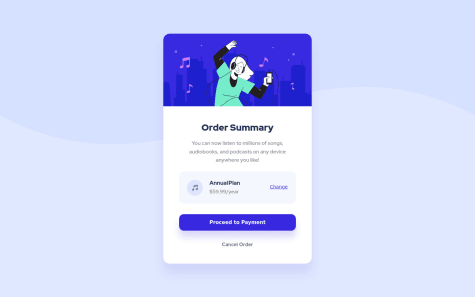David Emad
@DavidEmad01All comments
- @Flaviane-Brum
- @renras@DavidEmad01
Nice Work Dear
=> You can use:
- transition-duration for the buttons
- hover for links
- hover for social links
Continue Coding ✌✌
Marked as helpful - @tbscanlon@DavidEmad01
Good Work
- You can use some margin-top for the main box
Keep Going ✌
- @Olu-martins@DavidEmad01
Nice Work
- You can remove type="button" from the button for html report
Keep Going ✌✌
Marked as helpful - @sdnitrogen@DavidEmad01
Very Nice Work With simple animation 😍
Keep Going ✌✌✌
- @andrecausingg@DavidEmad01
Nice Work
You can use hover for the social links
Keep Going ✌✌
- @melwynt
- @jaklyk2103@DavidEmad01
Nice Work
You can use for the button:
- curser: pointer;
Keep Going ✌✌
Marked as helpful - @E1000o
- @elams18@DavidEmad01
Nice Work
You can use this for the button:
- border: none;
Keep Going ✌✌
Marked as helpful - @shahidafridi23@DavidEmad01
Good Job
But check the responsive for mobile,, as you can use some padding
Continue Coding ✌✌
Marked as helpful - @strosi@DavidEmad01
Nice Work
I think the code is correct,, You can try more challenges for more experience 😍
Keep Going ✌✌
Marked as helpful - @IllaMelo@DavidEmad01
Good Job Dear 🤩
=> You can try the hover for links and the button
Continue Coding ✌✌
Marked as helpful - @rsrclab@DavidEmad01
Very Nice Work 😍😍😍
Continue the challenges and keep going ✌✌
Marked as helpful - @BeaReis@DavidEmad01
Nice Work 😍😍
= You can try to remove The charset attribute from the script element
Keep Going ✌✌
Marked as helpful - @saraferreira10@DavidEmad01
Very Nice Work as a start 😍😍
Continue the challenges, and Keep Going ✌✌
Marked as helpful - @smhmurat@DavidEmad01
Very Nice Work
For Html Validation:
use alt for img tag
Keep Going for more challenges ✌✌
- @zastar23@DavidEmad01
Good Job
You can edit the button more:
- outline
- Hover
- Cursor
Keep Going for more challenges ✌✌
Marked as helpful