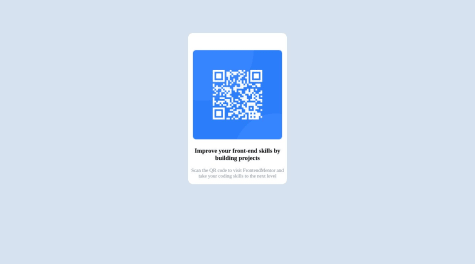Hey, I'm Rasman, a frontend developer. I'm here to practice and perfect the art of pixel-perfect web design. I utilize Frontend Mentor to sharpen my skills. I'm eager to connect with developers and designers for collaborative projects. Let's create amazing things together!
Latest comments
- @flexflex2019Submitted almost 2 years ago@CodeWithDionPosted almost 2 years ago
Hey there!
First of all, congratulations on completing the challenges! That's a great accomplishment, and I'm really impressed with your work.
I wanted to provide you with a suggestion regarding the image file path you mentioned. It seems that there might be a small issue that could potentially be easily fixed. Here's what you can try:
Remove the forward slash (/) at the beginning of the image file path. Instead of "/images/image.png", try "images/image.png". This change might help in properly locating the image file.
Alternatively, you can also try using a dot-slash (./) at the beginning of the image file path. So instead of "/images/image.png", you can try "./images/image.png". This method often helps with resolving relative paths correctly.
By making either of these changes, you may be able to ensure that the image file is being referenced correctly and displayed as intended.
Once again, great job on completing the challenges! Keep up the fantastic work, and happy coding! If you have any further questions or need additional assistance, feel free to ask.
0 - @C4r4coleSubmitted almost 2 years ago@CodeWithDionPosted almost 2 years ago
Hi, try double-check patch, src="/images/image.png"
- remove / at beginning
- or try ./ instead of /
0 - @Seif017Submitted almost 2 years ago@CodeWithDionPosted almost 2 years ago
Congratulations on completing the challenges!
I have a suggestion regarding the font usage. It appears that the font family has not been imported, but you can do so by adding the following code at the top of your CSS file: '@import url('https://fonts.googleapis.com/css2family=Outfit:wght@400;700&display=swap');'. Additionally, you can specify 'font-family: 'Outfit', sans-serif;' in the body section of your CSS file to use the imported font family.
Happy coding!"
Marked as helpful1