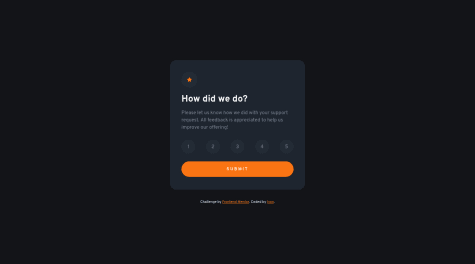Difficulty in customizing the search function. Any suggestion on how to make the app better would be appreciated.
Victor
@CodeVeeAll comments
- @farukingSubmitted over 2 years ago@CodeVeePosted over 2 years ago
@faruking Good job. Few pointers
-
Clicking the sun and moon icons break the applications.
-
The App is not responsive on Tablet and Mobile.
1 -
- @pvl-aoSubmitted over 2 years ago
What do you think about using only rem units for easy scalability and about my solution in general?
@CodeVeePosted over 2 years agoHi Pavlo. Fantastic job on this task. I also use rem for my responsiveness. I think it's good and less confusing than em. Few Suggestions
-
Wrap your code with a
maintag to fix the landmark accessibility issue. -
Consider using a different element than the
ulor use border-top and border-bottom for yourliwith padding rather thanhr.
I hope you find this helpful
Marked as helpful1 -
- @nobody1234455Submitted over 2 years ago
Can anybody show me how to overlay image effectively. Many thanks :D
@CodeVeePosted over 2 years agoHi THIH_NEZZY, Great job on this task. Few Suggestions
- Wrap your code with a
maintag to remove the accessibility errors
<main> <div class="card"> ... </div> </main>- Remove the images from the span in the
price-timediv and place them side by side with the span
<div class="price-time"> <div class="price"> <img src="./images/icon-ethereum.svg" alt="eth" /> <span>0.041 ETH</span> </div> <div class="time"> <img src="./images/icon-clock.svg" alt="clock" /> <span>3 days left</span> </div> </div>Also update the CSS to look like
.price-time { display: flex; justify-content: space-between; margin: 7% auto 0 7%; } .price,time { display: flex; align-items: center; } .price,time > img { margin-right: 5px; } .price>span { color: var(--cyan); } .time>span { color: var(--soft-blue); }-
I would recommend you research the use of padding and apply it to the parent
cardrather than using margin on child elements. -
To overlay properly would then be easier with absolute positioning and flexbox.
I hope you find this useful
1 - Wrap your code with a
- @Plut0rSubmitted over 2 years ago
I'm having problem with responsiveness below 375px. Any help is appreciated.
@CodeVeePosted over 2 years agoHi Ogunola, Great Job completing this task. Few Suggestions:
-
Wrap your code with the
maintag like<main> your code here </main> -
Set the border and outline to none to remove the white and additional colors from your buttons
button { border: none; outline: none; }- For Screens below 375px, I would suggest you don't worry about it.
I hope you find this helpful
Marked as helpful0 -
- @Kehinde13Submitted over 2 years ago@CodeVeePosted over 2 years ago
@Kehinde13 Hi Kehinde Balogun, Great job completing this assignment. Few Suggestions :
-
Wrap your code with a
maintag. -
Replace your
h4with ah1. -
Try and center your button
1 -
- @deksa89Submitted over 2 years ago
It's my second challenge and any feedback is welcome. I had difficult time to implement blue color on image on hover and it doesn't work as it is supposed to. I assume that there is way easier solution. Cheers!
@CodeVeePosted over 2 years ago@deksa89 Hi Dean Hudek, Great Job completing this assignment. Few Suggestions
-
Change the price heading to
h2rather thanh3to clear the accessibility issue. -
For the hover state. Remove the blue image and set the background of
.inner-phototo cyan00FFF7. Use flex to center both horizontally and vertically the eye SVG.
0 -
- @keltech18Submitted over 2 years ago
where do I need to improve?
@CodeVeePosted over 2 years ago@keltech18 Hi Kelvin Ginikanna, Great job completing the assignment. Few Suggestions
-
Replace the
divwith classmain-boxwith amaintag. -
Replace
ptagfirst-paragraphwithh1 -
Add a
titletag between theheadtags. Just aftermetashould be ok.
0 -
- @Khaltech99Submitted over 2 years ago
guys any suggestion
@CodeVeePosted over 2 years ago@Khaltech99 Hi khaltech99, Great job on this assignment, and the cool animation was a nice touch. Few Suggestions
-
Your container seems too wide. Reduce the width and padding as it seems there is too much space on the right.
-
An active class should be applied to your rating to know the selected option.
-
Use
constfor the other selectors as they are not reassigned.
0 -
- @SalehAbuhusseinSubmitted over 2 years ago
it's my first time Doing Challenge with Jquery nothing fancy I just fetched the Data, I think in vanilla JS it's done with fetch if I am not wrong. any feedback is appreciated.
@CodeVeePosted over 2 years ago@Honko-o Hi Saleh, Great job on this. A few things I would say are
-
Good use of destructuring. Adds Clarity
-
JQuery was a bit of overkill. Still good though.
-
pcan be anh1tag for accessibility. -
ashould be a button. Makes for better Markup
0 -
- @ladkingSubmitted over 2 years ago
While I was coding the javascript, I had an issue with the rating buttons, I tried making sure that when one rating button was clicked, the others would go back to default. but I was not able to figure out how to do it. Another issue i faced was that my rate button can be selected in no particular other and the submit button works regardless if the user had selected a rating button or not.
I'll really appreciate your feedbacks
@CodeVeePosted over 2 years ago@ladking, Hi Hakeem. It seems you have done this on a private repository. Make it public so that assistance can be offered to you.
0 - @Chiku100Submitted over 2 years ago
Is there any simpler way to put all things at centre?
@CodeVeePosted over 2 years ago@Chiku100 Hi Abhilash, Great job on this assignment. I have a few suggestions
- Wrap your card with a
maintag. I would suggest swapping thedivtag with attribution class for it. - for the attribution styling I'd say change it for it to cover the entire screen like
.attribution { display: flex; height: 100vh; background-color: hsl(212, 45%, 89%); justify-content: center; align-items: center; }- Use
h1instead ofh2
Marked as helpful0 - Wrap your card with a
- @Lino-OTMSubmitted over 2 years ago
This was my first time using vanilla JS on my own, I knew what I had to do but before I had to search for methods for my functions. There are some things I could improve such as blocking the submit button until an option has been chosen or maybe another button to come back to the first rating card...
Any feedback is VERY welcome! :)
@CodeVeePosted over 2 years ago@Lino-OTM Hi Iván De León Lino, Great job on this. My only suggestion would be to use
constrather thanletfor your query selectors as the are not reassigned.Marked as helpful1