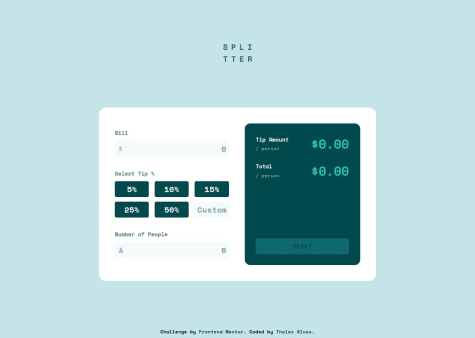Cesare
@Cesare94All comments
- @thalesAlves758Submitted 7 months ago
- @Binish18Submitted about 1 year ago
- @calvinvinSubmitted about 2 months agoWhat are you most proud of, and what would you do differently next time?
First time using controlled form with React. It really gives me more power to customize my form validation.
- @aymenthedeveloperSubmitted 7 months agoWhat challenges did you encounter, and how did you overcome them?
this one was very challenging I recommend people to try it out.
- @JlbspyderSubmitted over 1 year ago
- @yasser1995hasanSubmitted about 3 years ago
- @calvinvinSubmitted 3 months agoWhat are you most proud of, and what would you do differently next time?
I used
What specific areas of your project would you like help with?:targetpseudo-class to switch slides, just for fun and there is an additional benefit: when sharing url, the displaying slide can be specified. But maybe there are some performance issues due to reloading and not prefetching?I cannot use
{transition: fill 0.15s ease;}to transit the <svg class="shop-now__arrow-svg"> element's fill color on hover.I did some search and find it might be due to the <svg> inside <a>. I tried the approaches I found but none of them works.
Anyone can help me with this?
@Cesare94Posted 3 months agoGood job with CSS techniques! Next time, to improve performance, you could look into JavaScript-based solutions that don’t require full page reloads. Maybe I found a solution online for the second: .shop-now__arrow-svg path { transition: fill 0.15s ease; }
.shop-now__arrow-svg:hover path { fill: {a color} } but I'm not sure if it will work! Good luck.
1 - @Techkie-CreationsSubmitted about 1 year ago@Cesare94Posted 3 months ago
It seems to have turned out well. The only things that are different are the dimensions of the images and the font-size of the writing.
0 - P@YuliaLantzbergSubmitted 7 months ago
- @SteveArauldSubmitted 3 months ago
- @almeida883Submitted about 2 years ago
- @sasadusicSubmitted 7 months ago
- @Crystalis89Submitted 4 months agoWhat are you most proud of, and what would you do differently next time?
That I was right from the start how to handle the JS of it, which is something I needed for a personal project I am planning soon.
What specific areas of your project would you like help with?As with every prior project I am expecting the "screenshot" to be wrong size despite it having the correct proportions on my screen between all sizes emulated.
Would love to know what seemingly obvious thing I am missing since most of the ones I reviewed in this course were much closer in the Screenshot than mine.
@Cesare94Posted 4 months agoIt looks like a general container issue. You have a width set too high perhaps.
0 - @Crystalis89Submitted 4 months agoWhat are you most proud of, and what would you do differently next time?
This is the first project I have made any use of Aria Roles. In this case to label my custom radio buttons so could use their styled labels instead while still registering correctly for accessibility purposes.
I also enjoyed getting back to using JS, even if was very simple usage, after a few months away from Odin Project.
- P@ysm0706gleeSubmitted 4 months ago@Cesare94Posted 4 months ago
Good work. Did you also do the responsive part? Have you used display grid? Does the javascript part work?
0 - @andersongomes001Submitted 4 months ago@Cesare94Posted 4 months ago
The basic structure is good. The only suggestion I can give is the use of relative position to correctly arrange the elements of the small boxes.
Marked as helpful0 - @AeroBWSubmitted 4 months ago
- @Raymond023Submitted 4 months agoWhat specific areas of your project would you like help with?
Making the JavaScript work for each screen size even as I resize the browser width without having to refresh the page