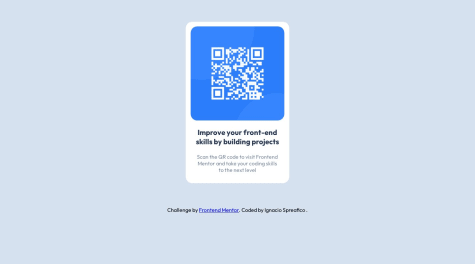@ThatDevDiaz
Submitted
Another HTML/CSS challenge by frontend mentor. No frameworks used.
I came across two issues I could not resolve even after some research and spending time adjusting many things.
First, I could not get the profile picture to fit within a circle as shown in the original solution. I've set the border radius to 50% and tried to shrink the image, but the image just would not respond to any of my CSS. I assumed it might be an inherited element affecting it's sizing or border but I could not locate it, if that.
Secondly, I couldn't get the spacing under the statistics and it's label to go away. I have gap, padding, and margin all set to 0 but there's still a large space between say "80k" and "followers" when all these values are set to 0. Again, I think it might be an inherited element doing this but I couldn't figure it out.
Thanks for reading and I'd appreciate any advice/tips!