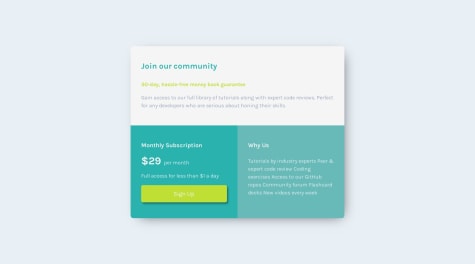Submitted
What are you most proud of, and what would you do differently next time?
In this project, I successfully utilised functional state updates and custom hooks. Although I aimed to make the functions in the code even more reusable, I found the new concept of custom hooks to be somewhat challenging.
What specific areas of your project would you like help with?
Experienced React developers, I’d love your insights on how I can improve the code quality of this project. Your valuable suggestions would be greatly appreciated. Additionally, if you could provide some resources to help me enhance my understanding of React concepts, that would be extremely helpful. Thank you!