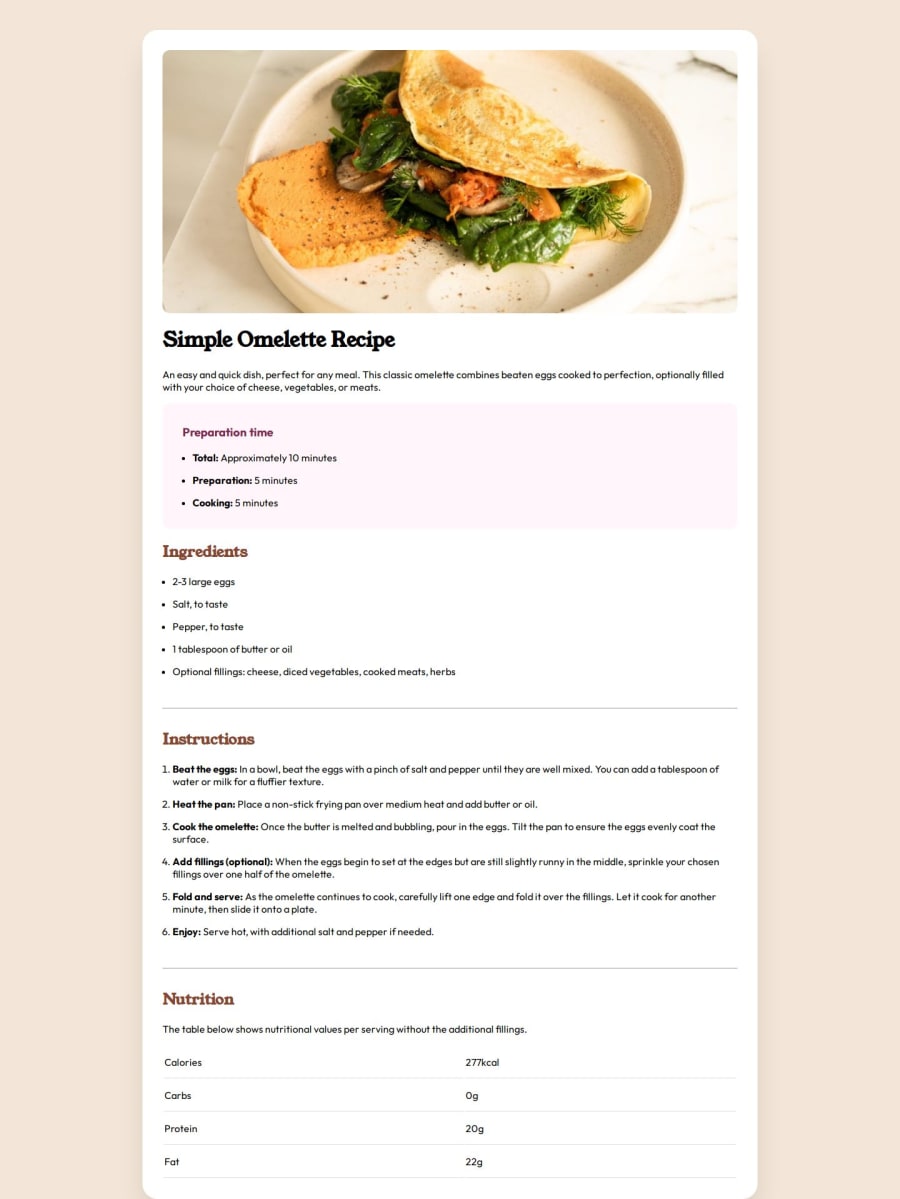
Design comparison
Solution retrospective
This time I just tried to move fast fast fast to see what errors I would create.
What challenges did you encounter, and how did you overcome them?Being the solo one-man-show I've been for years, the Git workflow is clunky to me and I don't have the add/commit/push/pull flow worked out yet. I have to look them up every time to know what I'm doing.
Community feedback
- @hitmorecodePosted 4 months ago
The git work flow is easy to understand. When you make a change and you want to "save it on git";
- you do
git addif it's just one file you dogit add <file>for multiple files you dogit add .this will place the file(s) "in the git buffer". Once the file(s) is in the buffer to save it on git do this; git commit -m "<comment>"with this the file(s) will be added to git. You can check by doinggit logthis will show a list of all saves you added to git. Keep it in mind when you do this, the files are saves local. The only exist in your PC.git pushis when you want to send the added files to a platform like (github, gitlab) and so on. With this you are saving the files on those platforms.git pullyou use it when you want to get a remote file(s) (file(s) saved on a platform) to your local PC.
I tried to keep it as simple as possible. I hope this was helpful Keep it up 👍👌
0 - you do
Please log in to post a comment
Log in with GitHubJoin our Discord community
Join thousands of Frontend Mentor community members taking the challenges, sharing resources, helping each other, and chatting about all things front-end!
Join our Discord
