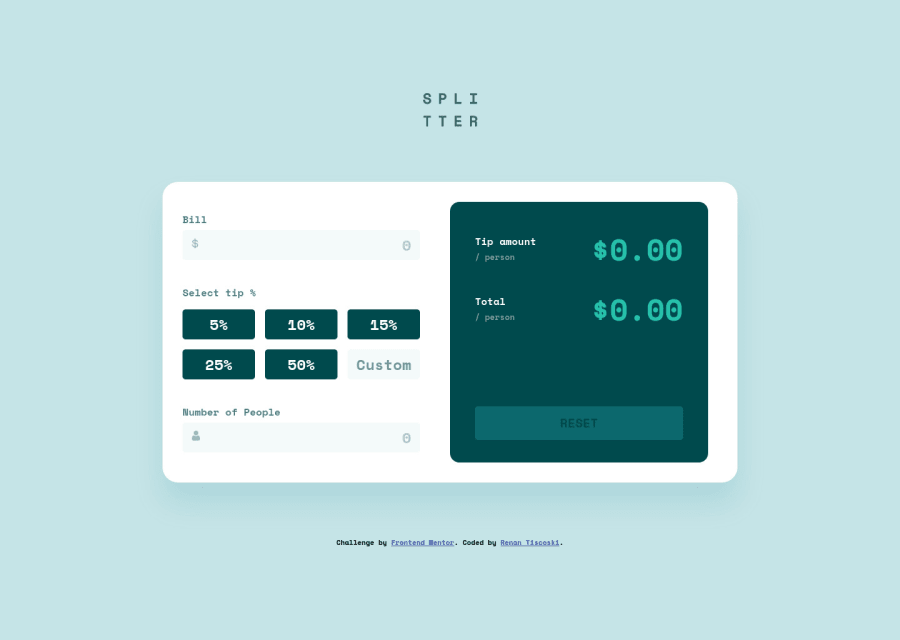
Tip Calculator app using HTML, CSS and Vanilla JS.
Design comparison
Solution retrospective
Hello,
This challenge was fun, even though it is not working as I intended.
I wanted to display the values once the user fills in the number of people, but couldn't figure out a way to do it, so, the last element to be choosen is the tip, so after the Bill value and the number of people, the user has to select the tip value in order to display the values.
When the user selects the custom tip, they have to click the field once again in order to get the results.
Also implemented some conditions to check if the numbers are positive and not letters.
Overall I believe there's room to improve my code so any comments are welcome.
Happy coding 🤓
Edit:
Refatored the JS code, now the app works 100% as I intented.
Community feedback
- @Ahmed-ElbaldPosted over 2 years ago
Hey Renan,
So concerning your questions, I don't really know the logic you used but here's my suggestion:
- Basically you should have your variables like totalAmount, tipPercent (or however you name them) as global variables and set them to null.
- You have three inputs in the page (the bill, number of people and custom tip). You can add an eventListener to all of them (onkeyup OR oninput both will work).
- So when the user types any thing, you can detect what input is being used and then set new values to your global variables
- Then, you can trigger a function to display the final values but this function shouldn't work unless your global values actually have values other than
null
I don't know if I managed to convey my point but the whole thing is... You don't have to click anything to display the final values. The function that will display them should get triggered every time the user types anything
If you still don't get it, you can see my solution here
You have some issues with accessibility. I don't mind helping you solve them. I hope my feedback was beneficial. Thank You
Marked as helpful1@DonUggioniPosted over 2 years ago@Ahmed-Elbald Hey,
Thank you for your feedback. Your explanation makes sense, I should have thought about declaring global variables for the values.
How could I go about solving the accessibility issues?
0@Ahmed-ElbaldPosted over 2 years ago@DonUggioni Well, you have few issues:
- One of them is not adding an alt for the images. If u think the image is decorative and u don't have to give it an alt, just leave it empty like this
alt=""but do not get rid if it - The page must have at least an
h1. So you can replace any of ur headers (Or all of them) with anh1
Marked as helpful1@DonUggioniPosted over 2 years ago@Ahmed-Elbald Oh ok! Got it! Thank you! I'm refactoring the code now so I will check those issues.
1@Ahmed-ElbaldPosted over 2 years ago@DonUggioni You're welcome. I hope my feedback was helpful
0@DonUggioniPosted over 2 years ago@Ahmed-Elbald Thanks for the tips, I refactored all the JS code, now the App is working as I wanted.
Feel free to have a look and let me know what you think!
0@Ahmed-ElbaldPosted over 2 years ago@DonUggioni Yeah it's working fine concerning the functionality of JS so good work But u still have the same issues with accessibility
0@DonUggioniPosted over 2 years ago@Ahmed-Elbald That is strange, because I've changed it in the code. Maybe FEM hasn't updated that.
0@Ahmed-ElbaldPosted over 2 years ago@DonUggioni Did u generate a new report after making your changes ?
0@DonUggioniPosted over 2 years ago@Ahmed-Elbald Didn't know I have to do that lol.. It's all good now! Thanks man!
0
Please log in to post a comment
Log in with GitHubJoin our Discord community
Join thousands of Frontend Mentor community members taking the challenges, sharing resources, helping each other, and chatting about all things front-end!
Join our Discord
