Social proof section component using HTML and CSS
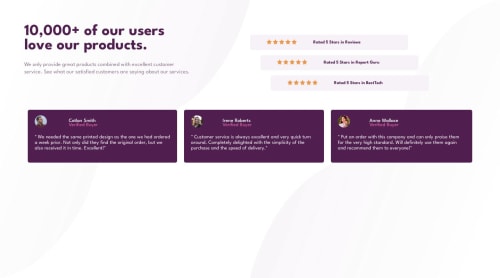
Solution retrospective
Hi !
I had a few problems with this challenge :
-
I tried at first a position relative / absolute for the reviews on the right but it was very complicated so I put some margins. Was it the right thing to do ?
-
I don't know how to do the bottom part with the 3 violet cards. I had the same problems as above, when I put the position relative / absolute the cards took all the width even though I forced one. I tried the margins too, but of course it didn't work
-
when the index is opened from VSCode it works nice and clean, but when opened with the live site it appears on only half of the height (for which I put a min-height of 100vh). Any idea why ?
-
I did the large screen style first because I find it easier. Someone on Discord told me it wasn't the right thing to do because my code would have a lot more lines then. Is my code clear enough the way it is right now ?
I would love some help and feedback please.
Thanks in advance
Please log in to post a comment
Log in with GitHubCommunity feedback
No feedback yet. Be the first to give feedback on a-fox-on-the-moon's solution.
Join our Discord community
Join thousands of Frontend Mentor community members taking the challenges, sharing resources, helping each other, and chatting about all things front-end!
Join our Discord