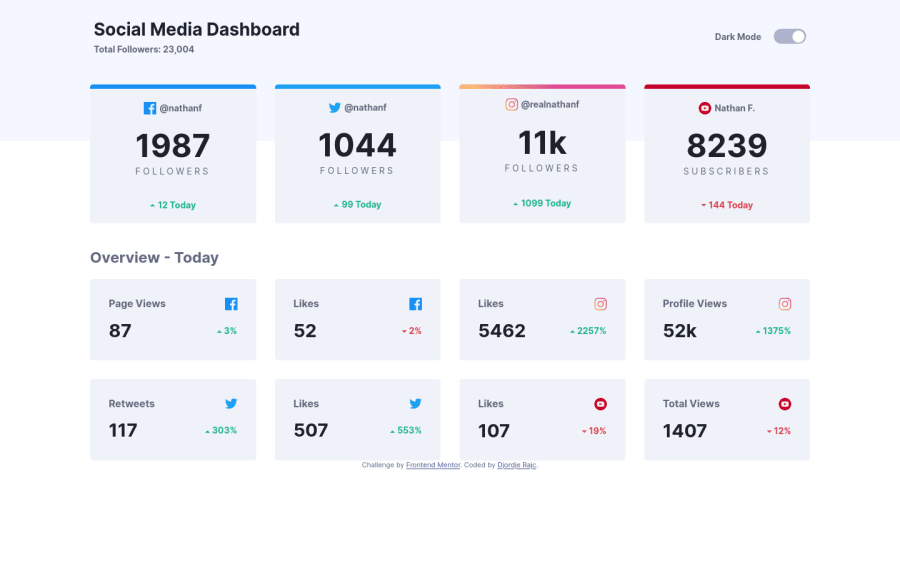
Design comparison
Solution retrospective
I used ClassList.add() for switching Dark Theme on and off. Is there a more elegant solution for doing this that I can be doing?
Community feedback
- @john-miragePosted over 2 years ago
Hello,
For the dark mode feature, you only have to toggle one class.
- Use javascript to handle the toggle of the class "dark" at the top of the tree like <html> or <body> element (dont forget to handle keyboard to activate the dark mode).
- Set the dark style when the "dark" class is present.
CSS
.header { background-color: light; } .dark .header { background-color: dark; }As a bonus challenge you can also do the project with only CSS (accessibility may be not perfect).
Marked as helpful1@Blurryface1998Posted over 2 years ago@ChaosDynamix Thank you for the response, I'll try this approach!
0@john-miragePosted over 2 years ago@Blurryface1998 You can check my solution if you want a concrete example. My solution also take care of the localstorage and prefers-color-scheme so that theme is saved even if you leave the site.
Note: for this project, the theme is actually inverted, the best way is to set dark theme as default and toggle light theme.
Marked as helpful0@Blurryface1998Posted over 2 years ago@ChaosDynamix Thank you for allowing me to check your work, it will help me a lot, especially with a preferred color scheme.
0 - @GrzywNPosted over 2 years ago
You can do that by using
ClassList.toggle()Have a nice day!1@Blurryface1998Posted over 2 years ago@GrzywN Thanks for your input, I'll try that next time! :D
1
Please log in to post a comment
Log in with GitHubJoin our Discord community
Join thousands of Frontend Mentor community members taking the challenges, sharing resources, helping each other, and chatting about all things front-end!
Join our Discord
