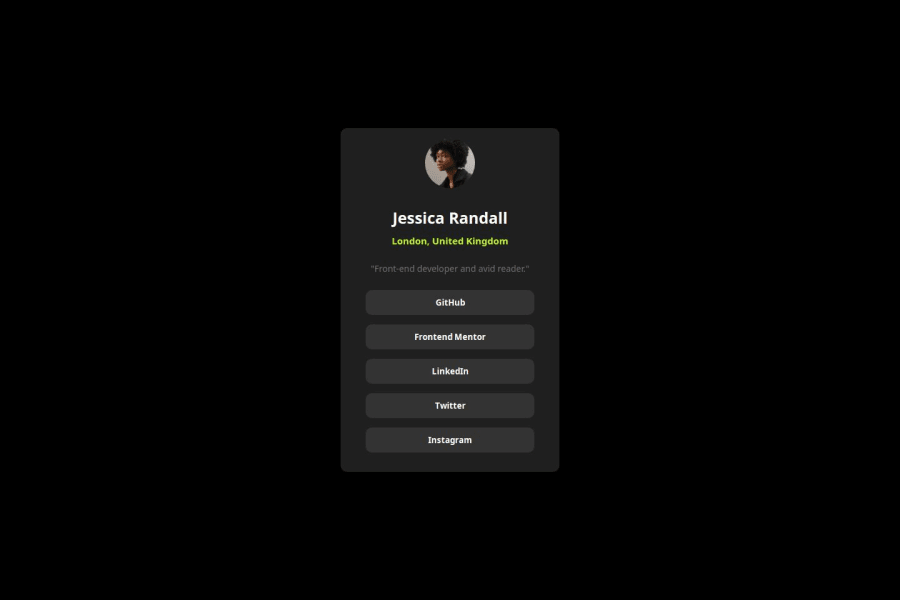
Design comparison
SolutionDesign
Please log in to post a comment
Log in with GitHubCommunity feedback
- P@Maanlicht91
Nice one. Probably you didn't give attention on class names because of mini simple project. Otherwise giving all tags class name for css and id for js is best option and very clear code. This way is hard to understand what is p.one or p.grey if you had huge style codes but ofc this is a simple basic project. No harm to do like this
Marked as helpful
Join our Discord community
Join thousands of Frontend Mentor community members taking the challenges, sharing resources, helping each other, and chatting about all things front-end!
Join our Discord
