Social Links Profile Responsive Page
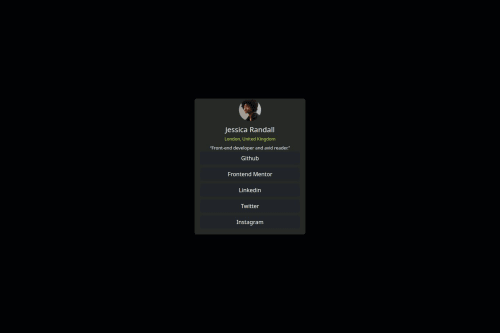
Solution retrospective
I am proud of that I improved in making responsive pages using bootstrap framework, The different things i could do is create more responsive pages like these and implement javascript and more media query techniques.
What challenges did you encounter, and how did you overcome them?The Only challenges I faced is alignment challenges using flex, I overcame with the help of w3c schools and help from one of the members from Frontend mentorship from my previous projects.
What specific areas of your project would you like help with?I would like help in Web-page responsiveness, that's it, I would like to build pages for mobile, tablets and PC, I would like help for building more responsive web pages.
Please log in to post a comment
Log in with GitHubCommunity feedback
No feedback yet. Be the first to give feedback on Sourabh Dg's solution.
Join our Discord community
Join thousands of Frontend Mentor community members taking the challenges, sharing resources, helping each other, and chatting about all things front-end!
Join our Discord