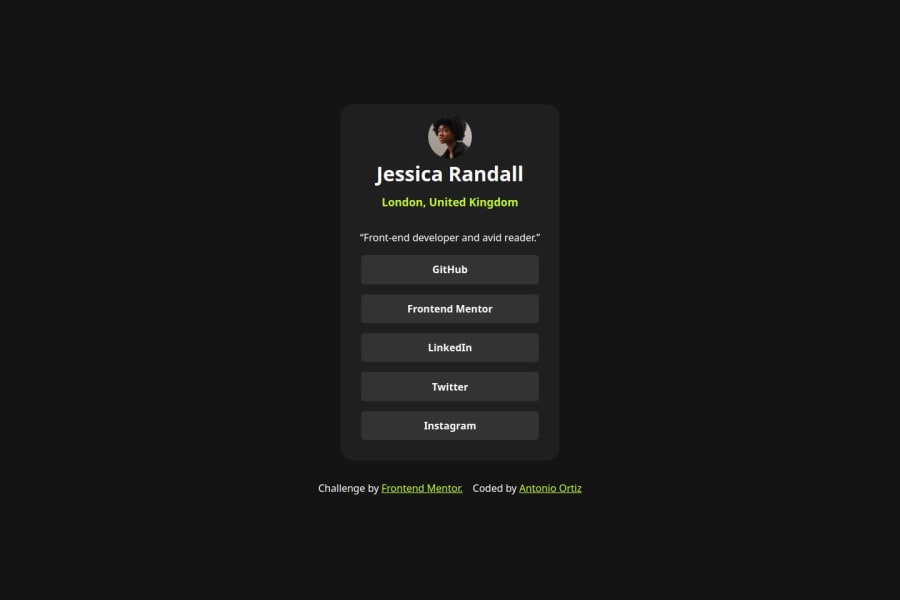
Submitted 5 months ago
Social link profile: Nunjucks SCSS
#accessibility#nunjucks#sass/scss#eleventy
@ortiz-antonio
Design comparison
SolutionDesign
Solution retrospective
What are you most proud of, and what would you do differently next time?
I implemented the :focus-visible pseudo-class to visually distinguish between hover and focus states:
&:focus-visible {
outline: 2px solid #{theme.color("accent")};
outline-offset: 2px;
}
Community feedback
Please log in to post a comment
Log in with GitHubJoin our Discord community
Join thousands of Frontend Mentor community members taking the challenges, sharing resources, helping each other, and chatting about all things front-end!
Join our Discord
