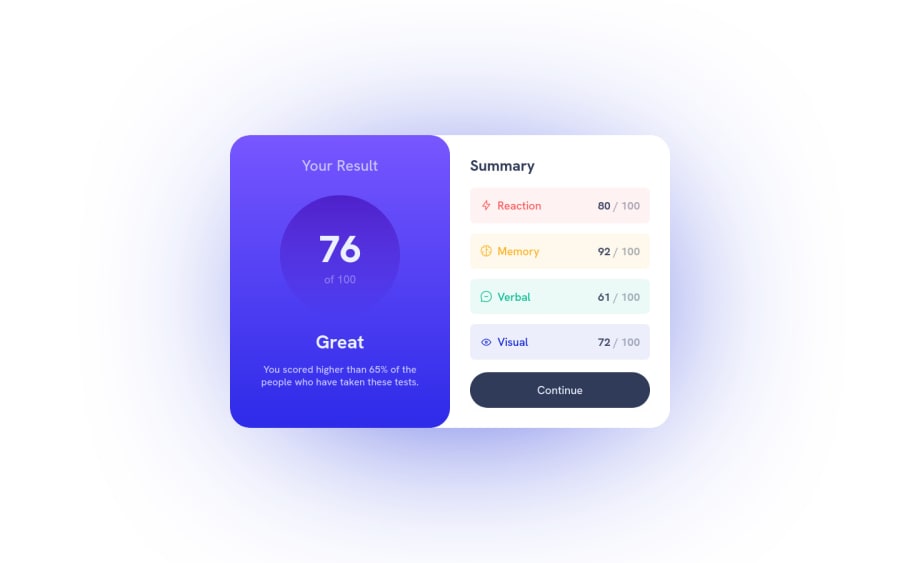
Submitted about 2 years ago
Simple HTML, CSS and JS using flexbox and simple DOM manipulation.
@FabianWassermann
Design comparison
SolutionDesign
Solution retrospective
How clean is my code? What can I improve?
Community feedback
- @0xabdulPosted about 2 years ago
Hello Developer well congrats on successfully completed the Results summary component
- A Few Feedback for improve your code
- In Html 📃 :
- I M G 📸
- whenever using the img tag put the alt attribute
- Ensure all informative <img> elements have short, descriptive alternate text and all decorative <img> elements have empty alt attributes (e.g. alt="").
- There are three main ways to add alternate text to an image:
Using an alt attribute i.e.
<img alt="drawing of a cat" src="...">Using an aria-label i.e.<img aria-label="drawing of a cat" src="...">Using an aria-labelledby attribute i.e.<img arialabelledby="someID" src="..."> - Or
- Alt Must be included in IMG TAG
<img src="icon.png" alt="icon"></img>- I Hope you find the solution and it's useful comment for you your Results summary component project is great Happy Coding Developer
0
Please log in to post a comment
Log in with GitHubJoin our Discord community
Join thousands of Frontend Mentor community members taking the challenges, sharing resources, helping each other, and chatting about all things front-end!
Join our Discord
