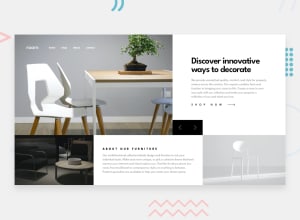ROOM homepage with SLIDER photos (SASS-SCSS, PUGjs, Vanilla JS)
Design comparison
Solution retrospective
HI GUYS...
Leave a comment if you wanna provide feedback! Thanks!
Community feedback
- @manojks092Posted almost 3 years ago
Hey buddy, good try. But there are some fixes regarding responsiveness of your site. Resize the window at 700px or 890px you'll see that the slider section and the main section overlap. What i'll recommend is rather using Javascript, first try to make your site fully responsive. then you can add your javascript accordingly. Hope this will be helpful. Happy coding
0@darwinsanchez9018Posted almost 3 years ago@manojks092 Thanx so much, but it's only for 2 devices, good day.
0@manojks092Posted almost 3 years ago@darwinsanchez9018 you are always welcome buddy. Actually whenever we are talking about responsiveness of a website or site, then it means the site will be responsive(properly aligned ) in every device. That's why its called responsive ;D. Hope i'm clear buddy. Happy coding
0 - @skyv26Posted almost 3 years ago
Hi! Darwin, Really nice made. But have few minor issues.
-
When we click on left and right arrow then Your button resizes and due to that your Arrow container resizes too. I know you add this effect to make it look Cool, but you added it inappropriately. Little bit css work will solve this problem.
Tip/Suggestion
Work on Transform scale property,
Understand the height concept. (Really
you need to understand, there are some others things too to play around height ) -
Your shop now button in your first slide is going behind the next section top. (Fix it)
Overall Nice 👍
0 -
Please log in to post a comment
Log in with GitHubJoin our Discord community
Join thousands of Frontend Mentor community members taking the challenges, sharing resources, helping each other, and chatting about all things front-end!
Join our Discord