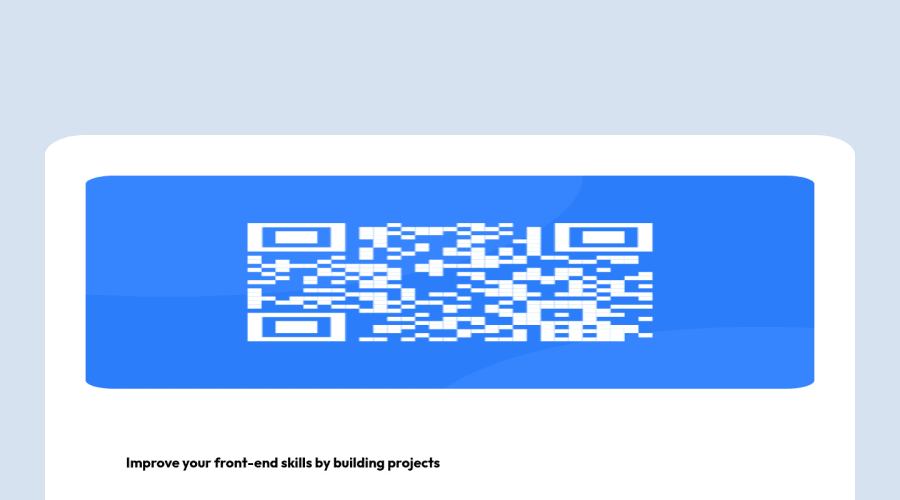
Design comparison
Community feedback
- @denieldenPosted about 3 years ago
Hi Mateo, good job! I took some time to look at your code and have some ideas for improving it:
- instead of using
%try to use relative units of measurement likerem-> read here - remove
heightfrommaintag and addwidth: 20remand fix thepadding-bottom - remove
max-height, min-height, max-width and min-widthfromimgelement and addwidth: 100% - remove all
marginfrommainclass because with flex they are superfluous - add
min-height: 100vhto body because Flexbox aligns child items to the size of the parent container
Overall you did well 😉
Hope this help and happy coding!
0 - instead of using
- @v-codeyPosted about 3 years ago
hey @BlackSheldt congratulations on completing your first challenge.
there are some issues with your design.
- using pc.css i.e. media query for bigger screen was not that necessary for this challenge.
- however
%as units works not that great at times, I suggest using px or rem.
overall you did good.
keep learning happy coding 👍
0 - @AbdelrhmanX7Posted about 3 years ago
hi Mateo Giraldo if this your first time then you did it great but there some errors you can check on it to improve your skills in css 1-you have a problem with flexbox if you want to make element in center you can use flex-direction column instead of row and flex wrap 2- you can with a specified width instead of use vw because vw it's change when the screen shrink or extend so you can use 300px in width and in height you can you 600px 3-in main you flex-direction:cloumn, justify-content:space-between and align-items: center to make it better and use this same thing in article part 4- you can find all thing you want about flex in this website(https://www.w3schools.com/cssref/css3_pr_flex.asp) 5- you can find all thing you want about center element in the middle of the page in this website (https://blog.hubspot.com/website/center-div-css)
0
Please log in to post a comment
Log in with GitHubJoin our Discord community
Join thousands of Frontend Mentor community members taking the challenges, sharing resources, helping each other, and chatting about all things front-end!
Join our Discord
