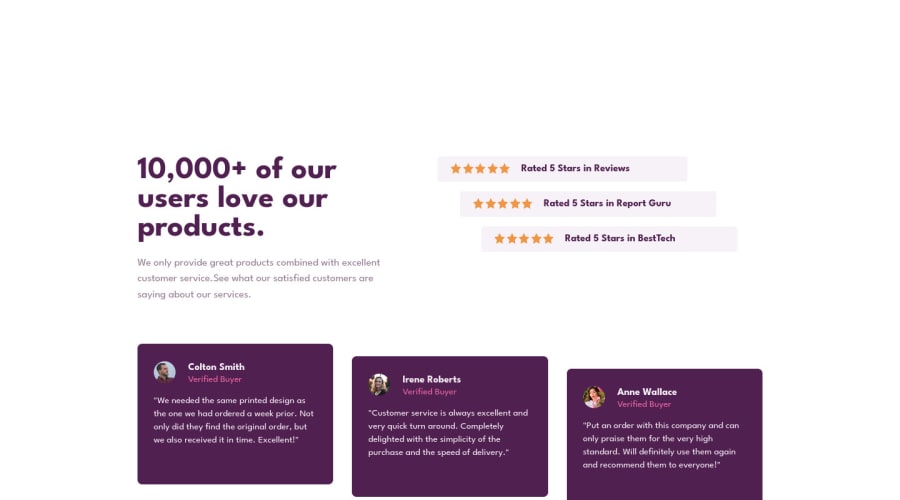
Responsive layout using HTML / CSS.
Design comparison
Solution retrospective
I have only one problem with this challenge, it's the mobile navigation, the value set for height isn't the best practice but I tried a few solutions but unsuccessfully. Any feedback it's more than welcome.
Community feedback
- @emestabilloPosted over 2 years ago
Hey Petru, good work here. For your question, I don't see a nav for this particular design, so I'm assuming the issue is setting an explicit height for the mobile view. If you remove the heights set for
main_containerandtestimonials, the content will naturally stack, just like the mobile design.A few more thoughts:
- Use mobile-first for CSS. It's easier to scale up your contents than make large elements fit into smaller screens.
- I would remove the
heightandwidthstyles for thehtmlandbody. You don't need them for this particular design. Let the content dictate the dimensions of the project. - The layout looks really squished at 376px. Adjust the breakpoint so that it breaks into desktop view at an appropriate screen width, around 992px or above.
main_containerdoesn't need a huge margin around it. Center the element withmargin-inline: auto. It also doesn't needgrid. It's children aredivandsection- both are display: block by default (will span the entire row) and will therefore stack.- Add a README.md for us to get a peek at your process.
There's a bit more to unpack here but I think more practice with flexbox and grid will help you improve on your next project. Hope this helps! :-)
Marked as helpful0
Please log in to post a comment
Log in with GitHubJoin our Discord community
Join thousands of Frontend Mentor community members taking the challenges, sharing resources, helping each other, and chatting about all things front-end!
Join our Discord
