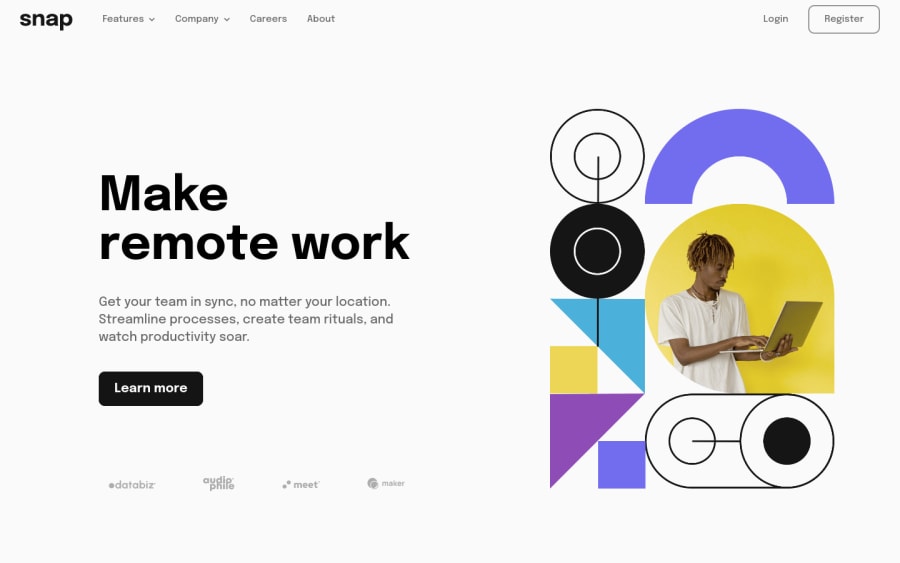
Responsive intro section with dropdown navigation using flexbox
Design comparison
Solution retrospective
Everything works great but in smaller screens, the side navbar is still overflowing even though I added overflow-x: hidden to the body tag... (swipe left on the screen to see overflowing side navbar)
My trials:
- adding a wrapper with
overflow-x: hiddenaround themaintag
Any feedback would be appreciated!
Community feedback
- @besttlookkPosted almost 3 years ago
Hi, Nice work! Everything looks great. Here are a few points I like to add:
- On clicking overlay, sidemenu should close(for small screen)
- Dropdown should also also while clicking outside(for large screen)
- For large screen it would have looked good when the content were covering the whole view-port height.
Good luck,
Happy coding
Marked as helpful1@pyaetheiNPosted almost 3 years ago@besttlookk Thank you for your feedback! I'll learn more about JavaScript events that you mentioned and I've fixed the content covering issue for larger screens.
0 - @Ging3rmintPosted almost 3 years ago
Nice work. rather than putting media query for each and every bigger screen size, what we usually do is to set a max-width to your container then use margin: 0 auto to centralise it.
1@pyaetheiNPosted almost 3 years ago@Ging3rmint yeah I added
margin: 0 autobut that's not the case right now, I’m coding on laptop so to match the desktop screenshot, the image would be too big on screens between 968px and 1200px so I had to make another media query...0
Please log in to post a comment
Log in with GitHubJoin our Discord community
Join thousands of Frontend Mentor community members taking the challenges, sharing resources, helping each other, and chatting about all things front-end!
Join our Discord
