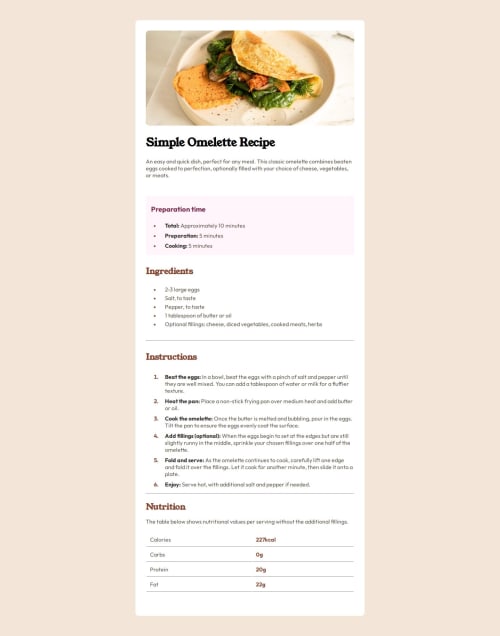
Solution retrospective
What specific areas of your project would you like help with?
My main problem with this was the padding and margins of everything. There were times when things like a heading or a list wouldn't budge when I would add a number to the margin-bottom or padding-bottom property for example. Would like to know what that was all about.
Code
Loading...
Please log in to post a comment
Log in with GitHubCommunity feedback
No feedback yet. Be the first to give feedback on ks9927's solution.
Join our Discord community
Join thousands of Frontend Mentor community members taking the challenges, sharing resources, helping each other, and chatting about all things front-end!
Join our Discord