Submitted almost 2 years agoA solution to the QR code component challenge
QR code component using HTML and CSS
@a-fox-on-the-moon
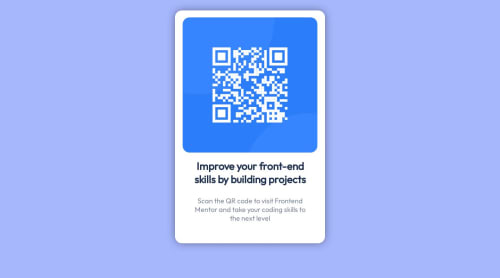
Solution retrospective
(please excuse my many mistakes in english, it's not my native language)
I'm a newbie in the field so I tried my best ! Let me know if you have some suggestions to make this code simpler and clearer :)
Code
Loading...
Please log in to post a comment
Log in with GitHubCommunity feedback
No feedback yet. Be the first to give feedback on a-fox-on-the-moon's solution.
Join our Discord community
Join thousands of Frontend Mentor community members taking the challenges, sharing resources, helping each other, and chatting about all things front-end!
Join our Discord