Submitted over 2 years agoA solution to the Product preview card component challenge
Preview card
accessibility
@Kingnorj1
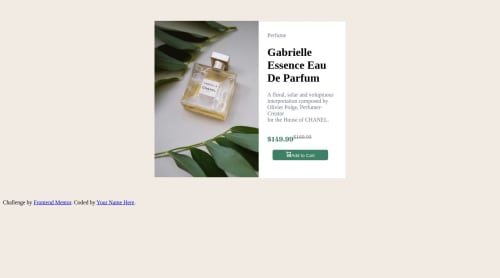
Solution retrospective
Not responsive at the moment! i will learn Css position and media query today! YOUR FEEDBACK IS WELCOMED
Code
Loading...
Please log in to post a comment
Log in with GitHubCommunity feedback
No feedback yet. Be the first to give feedback on Big-Norj's solution.
Join our Discord community
Join thousands of Frontend Mentor community members taking the challenges, sharing resources, helping each other, and chatting about all things front-end!
Join our Discord