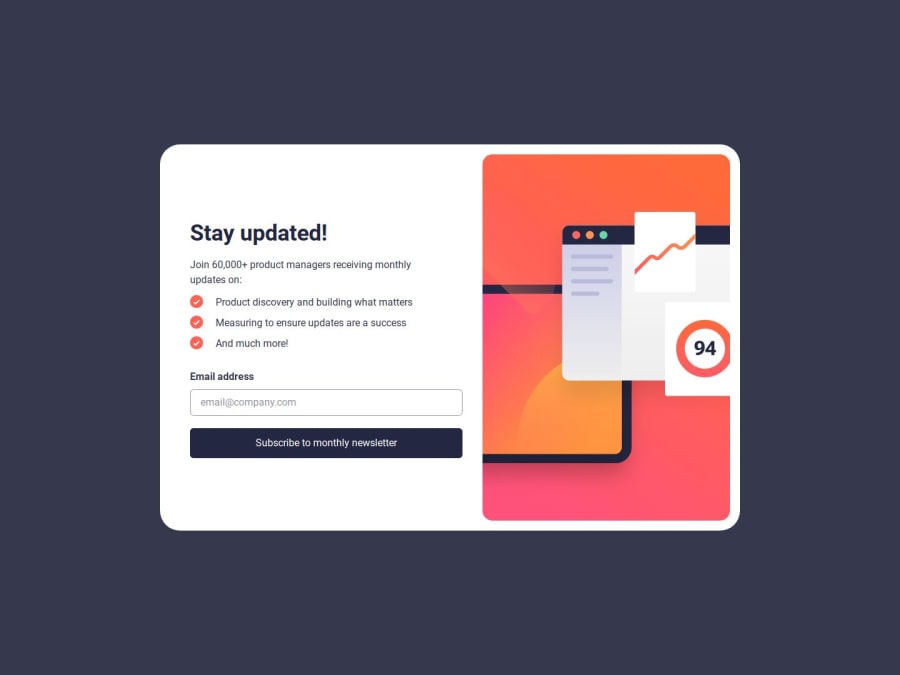
Newsletter signup with form validation using vanilla JavaScript
Design comparison
Solution retrospective
Hey all. Here is my solution for "Newsletter Signup" challenge:
Scored 95% for mobile and 99% for desktop on Google Pagespeed Insights! 🚀
Solution with 100% W3C validation accuracy 🌟
There is an email validation. When you click on the dismiss button get back to the signup page and the input field is cleaned.
🛠️ Built with:
HTML ✨ CSS 🎨 JavaScript 🧾
Used BEM naming style for CSS. Fully responsive design crafted with a mobile-first approach 📲
What challenges did you encounter, and how did you overcome them?Css is still a struggle for me 🤯 and work with javascript is a joy 💥 Anyway it's getting smoother.
What specific areas of your project would you like help with?Any feedback would be appreciated. I got a weird situation and can't understand it. Though the added active class included display:"flex", it was crossed in browser (not working). I had to toggle directly from js flex and non for display. So maybe anyone knows what could be the reason that display stayed in none mode, even tho active class was added
Community feedback
- @dar-juPosted 4 months ago
Hey, Julia!
I looked at your code: there are no errors in html and css, bam is fine, js works correctly. Great job!
Your regular expression skips invalid email addresses, for example, the address
test@.This should not happen. There is a fairly proven and reliable expression, you can just save it for a similar case:/^[a-zA-Z0-9._%+-]+@[a-zA-Z0-9.-]+\.[a-zA-Z]{2,}$/When you hover over the button, all the content starts moving, I found the lines that affect this, delete lines 130 and 131:
margin-top: -0.5rem;margin-bottom: 0rem;And it will look better visually.It is better to remove the pointer cursor on the input field, because it is not a button.
I saw your request about flex. If you remove the following lines from the js: 34 -
signupPage.style.display = "none";36 -successPage.style.display = "flex";42 -signupPage.style.display = "flex";44 -successPage.style.display = "none";Then your code will also work correctly, the classes works. I checked.Everything else is great!
Marked as helpful0 - P@YuliaLantzbergPosted 4 months ago
Hi Andrey. I really appreciate your detailed review and efforts you took to go through my code in attention. It's very helpful. You are right about regular expression. I've added and saved the sample you gave. Thank you so much. Indeed, the entire content was moving with hover on the button. I wanted actually that only button will move. I didn't take in attention that margin can trigger the entire scope. Now I replaced margins with translateY and it makes work perfectly, moving the button without disturbing other elements. About the flex, unfortunately, it still doesn't work for me if to remove the mentioned lines. I am talking about the mobile view only. On other views it works perfectly if to remove them.
And again, thank you so much for your feedback. Really appreciate
0@dar-juPosted 4 months ago@YuliaLantzberg, ah, now I understand where the problem is
Look at the CSS part of the code:
.success.active { height: 100vh; display: flex; flex-direction: column; justify-content: space-around; padding: var(--standard-padding); display: none; }Here, flex is first, and then the block is removed. Remove the line
display: none;and it should work on the mobile versionMarked as helpful0P@YuliaLantzbergPosted 4 months ago@dar-ju OMG, you are right. So stupid bug, how did I miss it
0
Please log in to post a comment
Log in with GitHubJoin our Discord community
Join thousands of Frontend Mentor community members taking the challenges, sharing resources, helping each other, and chatting about all things front-end!
Join our Discord
