News homepage built with React and TailwindCSS
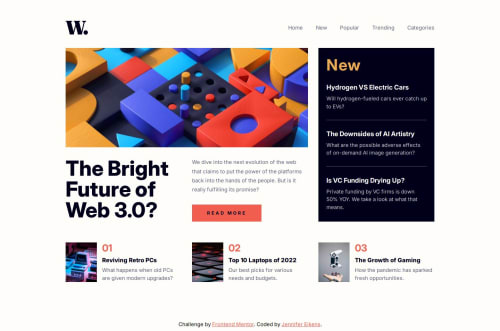
Solution retrospective
I learned more about CSS grid for this project. I found the use of grid-template-areas in particular very helpful for creating the responsive layout of the page. This approach saved me a lot of time and effort.
What challenges did you encounter, and how did you overcome them?By far the biggest challenge for me in this project was the nav bar. I am not super confident in the realm of positioning in general and conditional positioning especially. It took me a while to get to the point where I could display the nav at the top on bigger screens and have it slide in from the side on smaller screens.
I also had never previously worked with an overlay for when the side menu is open, so that was a challenge as well. Overall, I'd like to keep working on my CSS grid skills and get more confident in positioning elements.
I also noticed that I don't yet fully understand how to pass variables and functions down as props in React, which is something I would like to work on in future projects.
What specific areas of your project would you like help with?There's is a horizontal scrollbar at the bottom of my page and I don't understand why that is. If someone can point me to any flaws in my styling that might be causing an overflow, please go ahead!
Also, this is not technically something I need help with, but I noticed that while the design works on laptops and mobile screens, it doesn't look super great on medium-sized screens. I guess that's just due to the layout though. I considered adding a media query to make the page a one-column layout for medium-sized screens where the articles on the right-hand side would be in a row rather than a column, but I ultimately decided against it.
Please log in to post a comment
Log in with GitHubCommunity feedback
No feedback yet. Be the first to give feedback on Jenny Eikens's solution.
Join our Discord community
Join thousands of Frontend Mentor community members taking the challenges, sharing resources, helping each other, and chatting about all things front-end!
Join our Discord