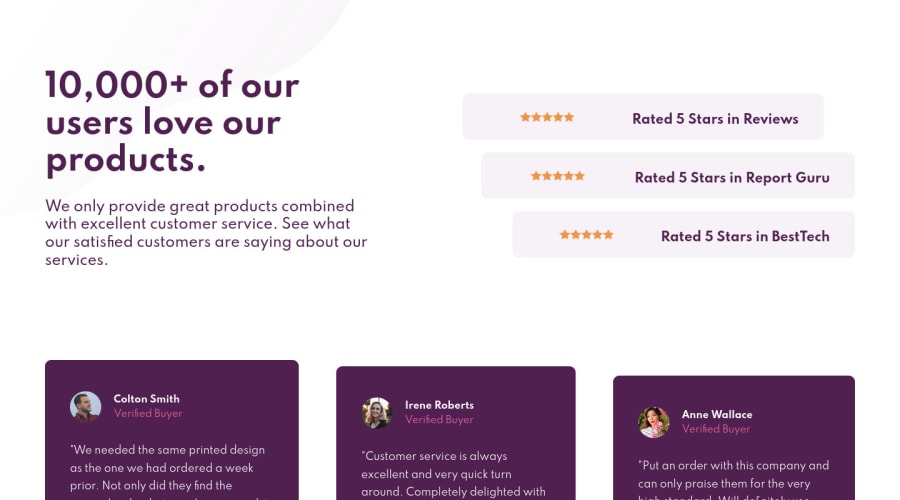@GrzywN
Posted
Great job on the challenge! You can specify images, by using <img src="" alt="" /> tag for all images and if you want to change fill property in CSS of SVG file you can use <object data="" type="image/svg+xml"></object> Sometimes using background-image is the best way, but it's almost always better to use <img> tag.
To move items relatively, for example to the left/right, top/bottom it's great to use transform property is CSS instead of margins and paddings. For example transform: translateX(-1em);. It makes code intuitive and easier to understand (also, it's easier to animate/transition transforms).
To move background-image, you can use background-position property. For example: background-position: left -10rem center; Also, if you don't want your background to repeat, you must specify background-repeat: no-repeat;.
I hope this will help you in your future projects. Have a nice day and happy coding too!
Marked as helpful