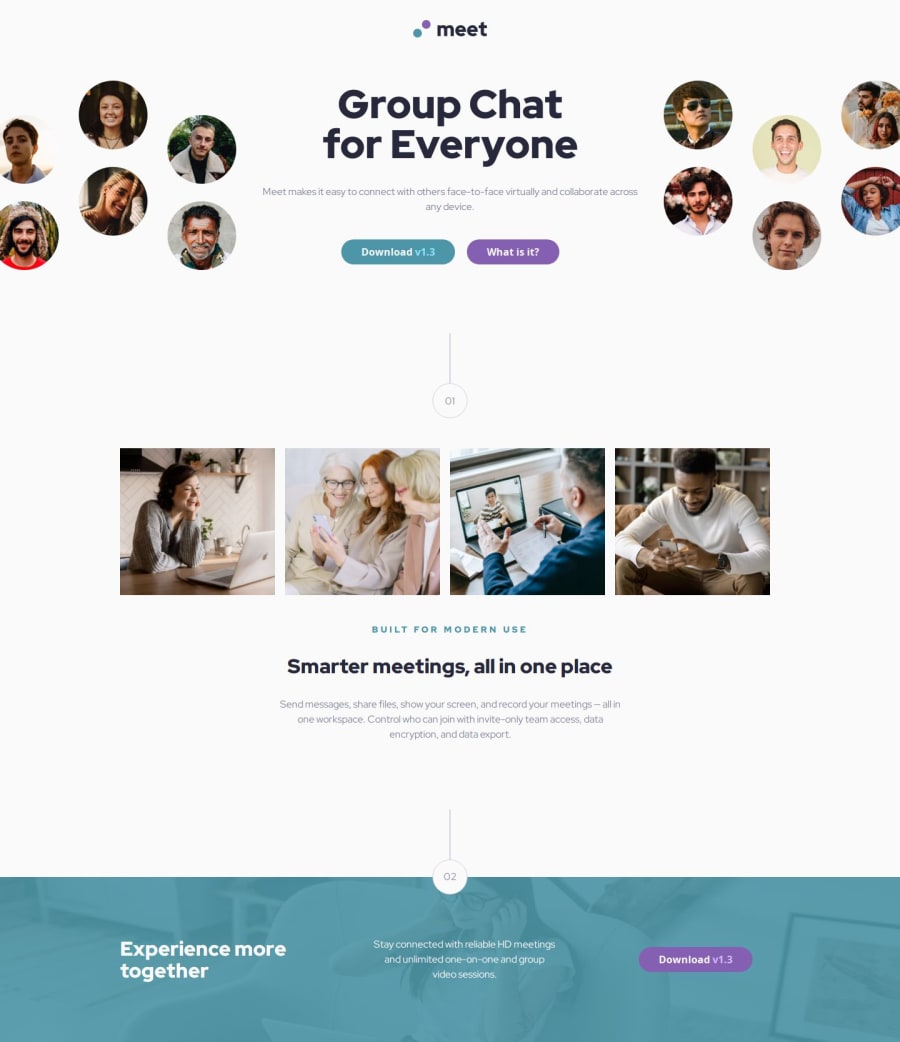
Design comparison
Solution retrospective
I struggled to make the footer image right. I tried various background-blend-mode, color overlay with different alpha values, etc. I finally got something looks ok.
I thought I would have a hard time making up the circled number, but it went fairly smoothly, thanks to the flexbox.
What specific areas of your project would you like help with?I really appreciate any comments/suggestions/encouragements.
I often overlook handling of interactive elements, setting right margins/paddings, choosing right fonts. I appreciate if you can point out any oversight on my part.
Community feedback
- @YussefMoPosted about 1 month ago
Hello good work on completing this challeng, I checked your solution and found that the page is not scaling well on any screen wider than 1440px. The issue is in this CSS code:
main { width: 100%; max-width: 1440px; display: flex; flex-direction: column; align-items: center; position: relative; padding: 2rem 2rem 0 2rem; background-color: var(--white); overflow: hidden; }You're using max-width: 1440px;, which means that whenever someone visits your website on a larger screen, it won’t display properly. Always make sure your website scales properly on any screen width or height.
My advice is to remove the max-width so the layout adapts correctly to all screen sizes.
Marked as helpful0P@toshirokubotaPosted about 1 month ago@YussefMo Thank you for pointing it out! I will correct it!
0
Please log in to post a comment
Log in with GitHubJoin our Discord community
Join thousands of Frontend Mentor community members taking the challenges, sharing resources, helping each other, and chatting about all things front-end!
Join our Discord
