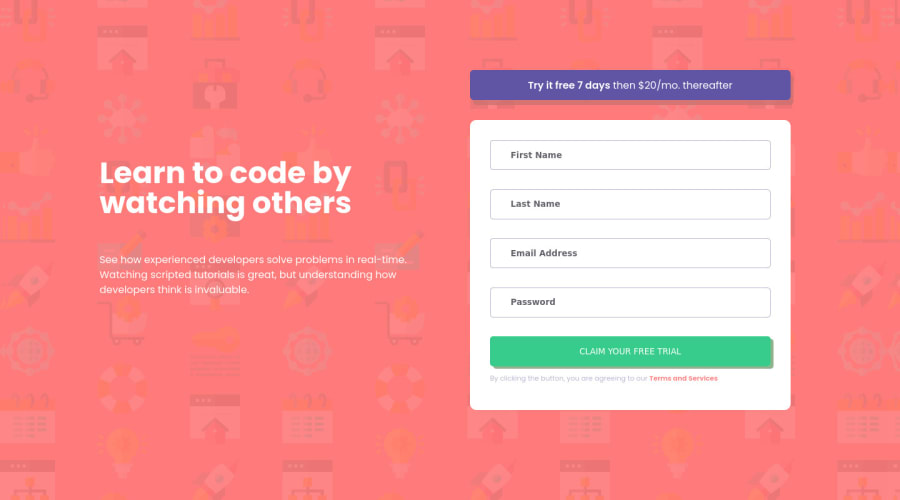
Intro-Component-With-Sign-Up-Form using HTML,CSS & vanilla JavaScript
Design comparison
Solution retrospective
How do I remove errors when I start to fill the form after getting errors due to empty input and other feedback also helps a lot :)
Community feedback
- @UrbanskiDevPosted about 2 years ago
Hello Abhilash !
Congratulation for finishing your project
To remove the errors when the form is filled, you can use the same idea than you used for showing the errors !
The code you use to show an error :
document.querySelector(".def").classList.remove("error");To remove an error, you just have to add the class again !
document.querySelector(".def").classList.add("error");I hope it helps you, keep learning and happy coding !
0@Chiku100Posted about 2 years ago@UrbanskiDev Hi Laharl! Thanks for the reply. Is there any way I can remove the error as soon as I start typing?
0@UrbanskiDevPosted about 2 years ago@Chiku100
It is possible to remove the error as soon as you start typing !
For that, you can use the oninput event ! The event linked fires up as soon as the user type inside the input box.
I have found a documentation which can helps you to apply it :
A quick basic example could be :
HTML
<input id="firstname" name="firstame" type="text" placeholder="First Name" oninput=testLength(this.value)>Javascript
function testLength(val){ if(val.length !== 0){ document.querySelector(".def").classList.add("error"); } }I hope it answer your question !
Marked as helpful1@Chiku100Posted about 2 years ago@UrbanskiDev It's working. Thanks a lot for helping me out :)
1 - @dazzlerabhi30800Posted about 2 years ago
you can use onchange property on each input
0
Please log in to post a comment
Log in with GitHubJoin our Discord community
Join thousands of Frontend Mentor community members taking the challenges, sharing resources, helping each other, and chatting about all things front-end!
Join our Discord
