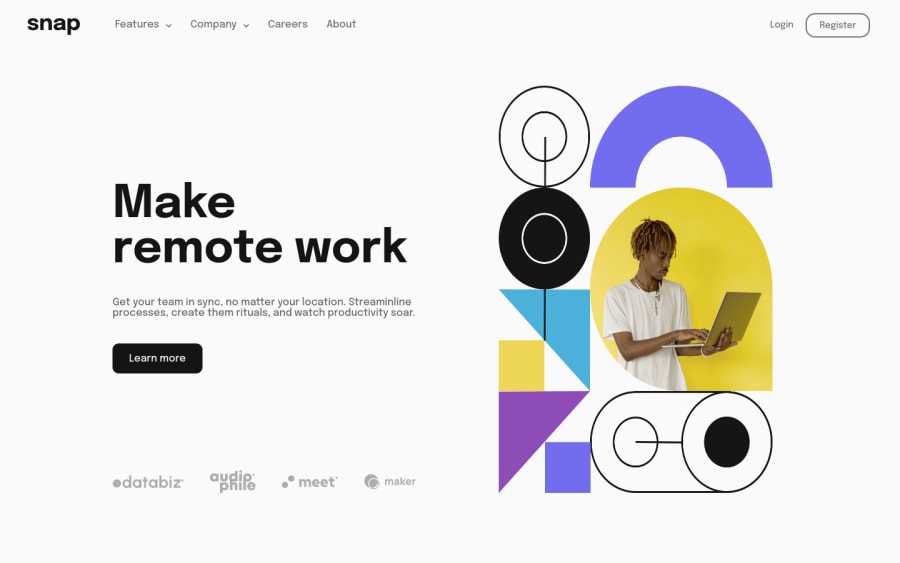
Design comparison
Solution retrospective
Just completed the project, feedback is of course welcome and wanted! Struggled a fair amount with this so I feel it's a bit messy, also can't figure out why when I click the drop down there is like a weird "bug" animation, any suggestion on that would be appreciated!
Thanks for checking this out.
Community feedback
- @elaineleungPosted over 2 years ago
Hi Shane, first of all, great work here, as this challenge can be a difficult one with many parts to put together. I'll try to answer your questions:
About the jumpy dropdown nav button, I think it has something to do with the arrow, because that's the element I see that's disappears so slightly and then reappears. I see in your code that when the
.dropdown--activeclass is toggled, the only property in the active pseudo element is the url in thecontentproperty. You can try either adding adisplay: inline-blockto the.dropdown__link::afterselector (since this is all in anaelement, it's has adisplay:inline, and height has no effect), or you can copy the properties from the.dropdown__link::afterselector and paste it in the active selector. However, instead of using this as your final solution, I actually suggest you to change the two dropdown titles into buttons instead because these are not links. Links are for navigation, and these two titles are only performing the action of toggling a dropdown.One other suggestion I have is to add
object-fit: containfor your image, as its aspect ratio is being changed when resized, causing it to be a bit distorted right now. Also, there seems to be overflow happening where the content on the right becomes covered by the browser; I can't really figure out what's happening, but anyway, as a temp fix you can try changing your breakpoint, but it would be good of course to see what the root cause is. Anyway, good luck! 🙂1@ChaffexdPosted over 2 years ago@elaineleung Thanks so much for your feedback, I just made the changes from a tags to button tags and have been playing with the content for about 2 hours and just cannot figure out the jumpy drop down, what's weird is that it's ONLY on the initial first click, otherwise it doesn't happen.. Maybe one for another day :)
0@elaineleungPosted over 2 years ago@Chaffexd Have you tried putting the arrows in the HTML with a span tag instead of using pseudo elements? Another possible culprit I thought of was the order of your CSS rules; It's usually good to start with the custom properties first, then the resets, and then everything else. I don't normally change the html font size but if you do, I think you should keep that near the very top; you might have to do a search to see which placement is best.
1
Please log in to post a comment
Log in with GitHubJoin our Discord community
Join thousands of Frontend Mentor community members taking the challenges, sharing resources, helping each other, and chatting about all things front-end!
Join our Discord
